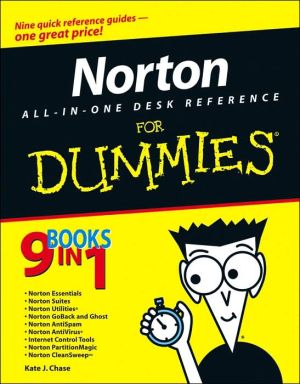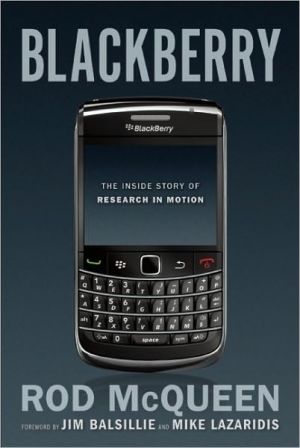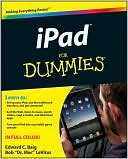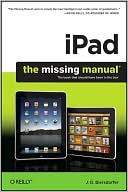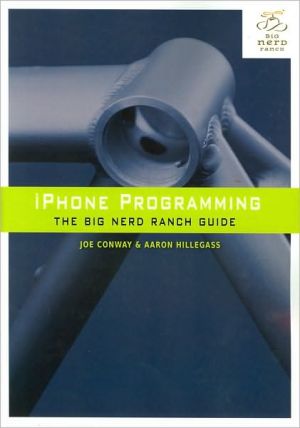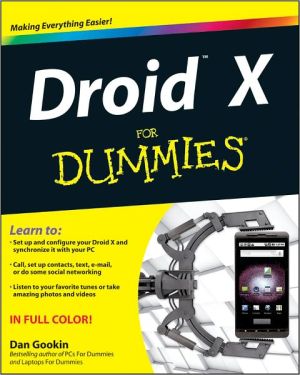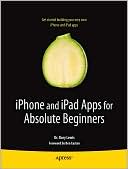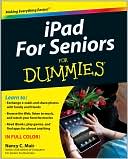Norton All-in-One Desk Reference for Dummies
What do you do when your PC is threatening to go on strike, your inbox is groaning with spam, and you have a sneaking suspicion you shouldn’t have opened that e-mail attachment with the funny name? First, you give thanks for a fellow named Norton. Then you open Norton All-in-One Desk Reference For Dummies.\ This handy one-stop reference guide is made up of nine self-contained minibooks, each covering one of the popular Norton PC tools that make your computing life easier and safer. They...
Search in google:
What do you do when your PC is threatening to go on strike, your inbox is groaning with spam, and you have a sneaking suspicion you shouldn’t have opened that e-mail attachment with the funny name? First, you give thanks for a fellow named Norton. Then you open Norton All-in-One Desk Reference For Dummies. This handy one-stop reference guide is made up of nine self-contained minibooks, each covering one of the popular Norton PC tools that make your computing life easier and safer. They include: Norton Essentials Norton Suites Norton Utilities Norton GoBack and Ghost Norton AntiSpam Norton AntiVirus Internet Control Tools Norton PartitionMagic Norton CleanSweep Designed so it’s easy to find what you need to know, Norton All-in-One Desk Reference For Dummies helps you understand what each tool does and how to use it. You can diagnose what’s wrong, take the appropriate steps to fix it, and even prevent a lot of problems from tormenting you in the future. Discover how to: Find out what’s in the Norton package you have, and whether it still meets your needs Give your PC a quick check-up with Norton Utilities Choose the right tool to solve the problem at hand Defragment your hard drive and rev up your computer with SpeedDisk Identify and recover files you’ve accidentally deleted Rescue your system from disaster with GoBack or Ghost Set your antivirus shield to repel intruders, and root out spyware and adware Build a personal firewall, protect your kids with parental controls, and make your inbox off-limits for spammersSweep your drives clean of program leftovers, clean out your caches, and ditch stale cookies If you’ve discovered that having a whole box of tools isn’t much help if you don’t know how to use them, Norton All-in-One Desk Reference For Dummies is just what the doctor ordered. With these handy minibooks on call, you can handle lots of basic PC first aid and maintenance on your own and feel good about doing it.
Bk. INorton essentials7Ch. 1Getting to know Norton products9Ch. 2Norton products and PC health19Ch. 3PC anatomy 10133Ch. 4Overcoming your Windows pain55Ch. 5Detecting the differences between Norton suites and standalones65Ch. 6Taking precautions71Ch. 7Coping with activation woes91Bk. IINorton suites101Ch. 1Getting started with Norton SystemWorks103Ch. 2Upgrading from an older version119Ch. 3Using Norton Internet Security125Bk. IIINorton utilities145Ch. 1Giving your PC a one button checkup147Ch. 2Improving disk performance with Norton Speed Disk159Ch. 3Diagnosing drive symptoms with Norton Disk Doctor171Ch. 4Consulting with Norton System Doctor185Ch. 5Curing Windows coughs with Norton WinDoctor197Ch. 6Trimming down unnecessary files213Bk. IVNorton GoBack and Ghost223Ch. 1Eliminating the oops factor with GoBack225Ch. 2Configuring Norton GoBack237Ch. 3Rescuing your system with GoBack257Ch. 4Snapping a smart drive image271Ch. 5Optimizing your image results281Ch. 6Summoning your Ghost285Ch. 7Exorcising your Ghost CD/DVD295Ch. 8Getting past the [bleep] factor in starting over with Ghost309Bk. VNorton AntiSpam317Ch. 1Getting the skinny on Spam319Ch. 2Canning the Spam325Ch. 3Configuring Norton AntiSpam335Ch. 4Controlling your e-mail349Ch. 5Evaluating your results363Bk. VINorton AntiVirus371Ch. 1Arming the repel shields on viruses and Trojans373Ch. 2Are you infected?391Ch. 3Quarantining, repairing, and deleting infections403Ch. 4Choosing your scanning options417Ch. 5Automating and updating your scanner433Ch. 6Snooping on the snoopers : Spyware and Adware445Ch. 7Threat monitoring and tweaking Norton AntiVirus459Bk. VIINorton Internet control tools471Ch. 1Barricading yourself with Norton Personal Firewall473Ch. 2Quarantining yourself with privacy control491Ch. 3Taking advantage of parental control501Ch. 4Using Password Manager to keep your password under wraps513Ch. 5Employing Password Manager to keep prying eyes off your credit cards529Bk. VIIINorton partition magic539Ch. 1Intro to disk partitioning541Ch. 2Creating a partition549Ch. 3Resizing a partition569Ch. 4Copying a partition583Ch. 5Removing a partition589Bk. IXNorton CleanSweep597Ch. 1Cleaning your drive(s)599Ch. 2When Web browsing makes a mess613