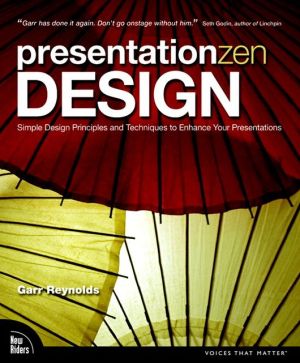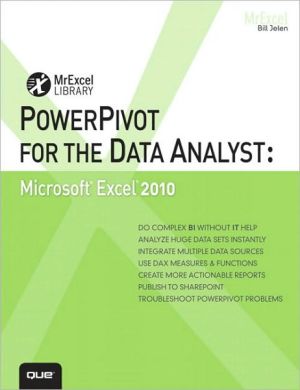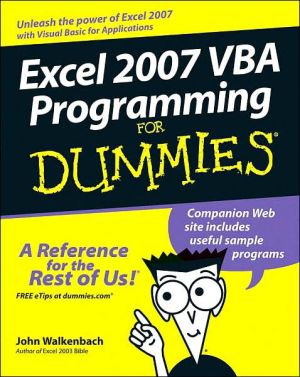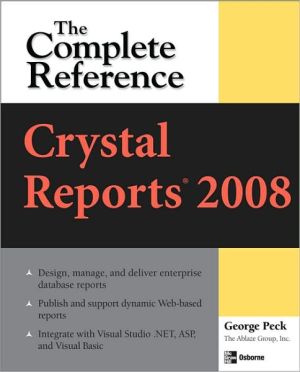Office 2003 All-in-One Desk Reference for Dummies
Are you overwhelmed by the complexities of Microsoft Office? Are you feeling as if you’re not getting the most out of your applications? Have you not the slightest idea what FrontPage is for? With Office2003 All-in-One Desk Reference For Dummies, you’ll find all the answers you need to take advantage of this popular software suite and utilize its maximum potential. This one-stop reference provides easy-to-understand solutions arranged in an easy-to-understand format, all in the classic...
Search in google:
9 books in 1— your key to Office 2003 success!Your one-stop guide to getting things done with Office 2003 So you’ve installed Office 2003, and maybe you’ve bravely opened Word. But what about all those other icons sitting there tempting — or intimidating — you? Help has arrived! This handy one-stop reference walks you through each application, introduces cool tricks you can do with VBA and customization, and even helps you make friends with Windows XP. The Dummies Way Coverage of the essentials and beyond Explanations in plain English "Get in, get out" information Tear-out cheat sheet A dash of humor and fun
Introduction1Bk. IWord5Ch. 1Entering, Editing, and Formatting Text7Ch. 2Speed Techniques for Using Word19Ch. 3Laying Out Text and Pages45Ch. 4Word Styles61Ch. 5Constructing the Perfect Table73Ch. 6Desktop Publishing with Word87Ch. 7Getting Word's Help with Office Chores99Ch. 8Tools for Reports and Scholarly Papers117Bk. IIOutlook135Ch. 1Getting Acquainted with Outlook137Ch. 2Maintaining the Contacts Folder151Ch. 3Handling Your E-Mail161Ch. 4Managing Your Time and Schedule193Ch. 5Tasks, Reminders, and Notes193Bk. IIIPowerPoint211Ch. 1Getting Started in PowerPoint213Ch. 2Entering the Text229Ch. 3Advanced Formatting Techniques239Ch. 4Making Your Presentation Livelier253Ch. 5Giving the Presentation267Bk. IVExcel277Ch. 1Up and Running with Excel279Ch. 2Refining Your Worksheet295Ch. 3Formulas and Functions for Crunching Numbers307Ch. 4Making a Worksheet Easier to Read and Understand323Ch. 5Seeing Data in Charts337Ch. 6Analyzing Data351Bk. VFrontPage361Ch. 1Introducing FrontPage363Ch. 2Laying Out a Web Page381Ch. 3Presenting the Content403Ch. 4Publishing and Maintaining a Web Site417Ch. 5Forms and Behaviors431Bk. VIAccess439Ch. 1Introducing Access441Ch. 2Building Your Database Tables457Ch. 3Entering the Data483Ch. 4Sorting, Querying, and Filtering for Data493Ch. 5Presenting Data in a Report513Bk. VIIPublisher519Ch. 1Introducing Publisher521Ch. 2Refining a Publication533Ch. 3Putting on the Finishing Touches543Bk. VIIIOne Step Beyond Office553Ch. 1Customizing an Office Program555Ch. 2Automating Tasks with Macros and VBA571Ch. 3Embellishing Your Files with Art and Graphics601Ch. 4Managing the Microsoft Clip Organizer621Ch. 5Note Taking with OneNote629Bk. IXWindows XP639Ch. 1Windows Basics641Ch. 2Working with Files and Folders659Ch. 3Making Windows XP Work Your Way683Ch. 4Let Me Entertain You707Index721
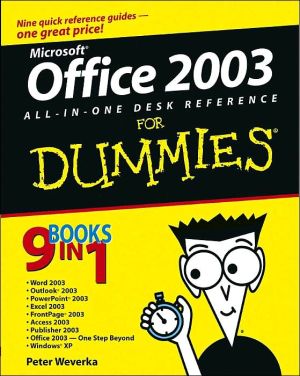
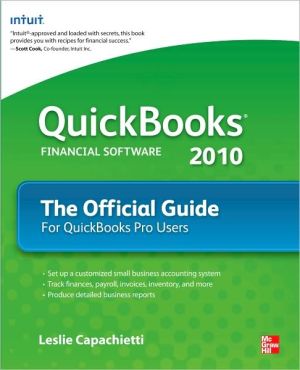
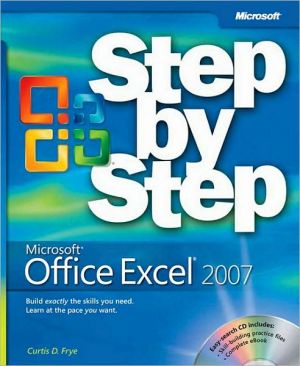
![Microsoft Office Project 2007 Step by Step [With CDROM] Microsoft Office Project 2007 Step by Step [With CDROM]](/application/data/covers/30/57/9780735623057.jpg)