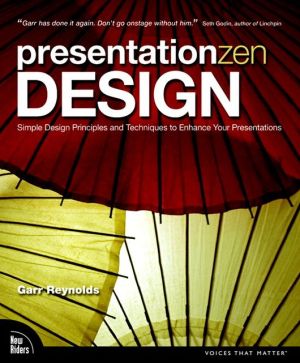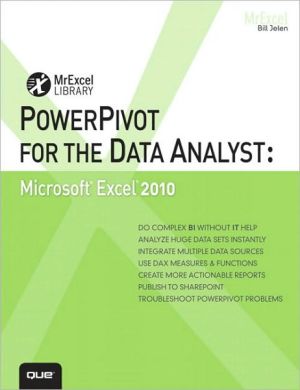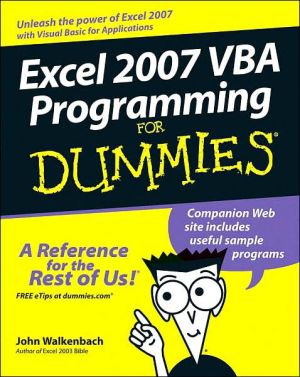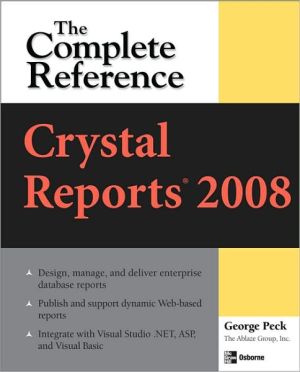Office 2003 for Dummies
If you have Microsoft Office 2003 For Dummies and just use it to create documents and for e-mail, that’s like having the ultimate gourmet kitchen and only cooking frozen dinners or having a 42” plasma high-definition, sound surround TV and only watching old reruns. This book will help you take control of Office 2003 and use it to take control of your life—at work or at home. It covers Word, Excel, PowerPoint, Outlook, and Access. (Note that not all versions of Office 2003 have Access.) You’ll...
Search in google:
If you have Microsoft Office 2003 For Dummies and just use it to create documents and for e-mail, that’s like having the ultimate gourmet kitchen and only cooking frozen dinners or having a 42” plasma high-definition, sound surround TV and only watching old reruns. This book will help you take control of Office 2003 and use it to take control of your life—at work or at home. It covers Word, Excel, PowerPoint, Outlook, and Access. (Note that not all versions of Office 2003 have Access.) You’ll learn how to create all kinds of documents, set up and use databases, create spreadsheets and do all kinds of numerical calculations and computations, and present your creations in style. With detailed explanations and screen shots, this guide covers: Creating, saving, opening, and printing any Office 2003 file Getting comfortable with common Office 2003 commands, including using the menus and toolbars, working with the task pane, using multiple windows, and copying and pasting with Office Clipboard The basics for working in Word, plus info on formatting your text or document, aligning text, adding headers, footers, or page numbers, adding and editing pictures, and more Playing the numbers with Excel, with info on the basics of spreadsheets (numbers, labels, and formatting) and creating and editing formulas Creating and manipulating charts—line, area, column, bar, and pie varieties Creating PowerPoint presentations using AutoContent Wizard, a template, or from an existing presentation Adding color, pictures, and transitions to jazz up your PowerPoint presentation Getting organized with Outlook, includinghandling e-mail, organizing contact information, managing tasks with a to-do list, and scheduling appointments Storing stuff in Access, with the basics on using a database, searching, sorting, and making queries, and creating reports Microsoft Office 2003 For Dummies was written by Wallace Wang, the popular, bestselling author of more than 20 For Dummies computer books. It gives you a great overview and step-by-step how-to for the most common and most helpful functions of Word, Excel, PowerPoint, Outlook, and Access. It’s a great guide to exploring the incredible powers at your fingertips with Microsoft Office 2003 and enhancing your productivity. It’s also a great reference to keep handy so you can get a quick review of tasks you don’t often do or figure out more ways to use Office 2003 to make quick work of your work.
Click to read or download
Introduction1Pt. IGetting to Know Microsoft Office5Ch. 1Playing with Office 2003 Files7Ch. 2Common Office 2003 Commands21Ch. 3Getting Help from Microsoft Office41Ch. 4Sharing Data55Pt. IIWorking with Word67Ch. 5Manipulating Your Words69Ch. 6Making Your Words Look Pretty89Ch. 7Creating Fancy Pages119Pt. IIIPlaying the Numbers Game with Excel139Ch. 8The Basics of Spreadsheets: Numbers, Labels, and Formatting141Ch. 9Having Fun with Formulas and Functions161Ch. 10Charting Your Numbers181Pt. IVMaking Presentations with PowerPoint193Ch. 11Creating a PowerPoint Presentation195Ch. 12Adding Color and Pictures to PowerPoint215Ch. 13Showing Off Your PowerPoint Presentations227Pt. VGetting Organized with Outlook239Ch. 14Organizing Your E-Mail241Ch. 15Setting Tasks and Making Contacts259Ch. 16Scheduling Your Time273Pt. VIStoring Stuff in Access287Ch. 17Using a Database289Ch. 18Searching, Sorting, and Making Queries319Ch. 19Making Reports333Pt. VIIThe Part of Tens341Ch. 20Ten Tips for Using Office 2003343Ch. 21Ten Common Microsoft Office 2003 Shortcuts359Index365
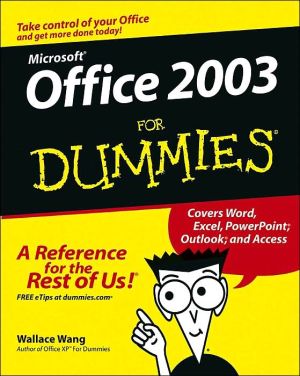
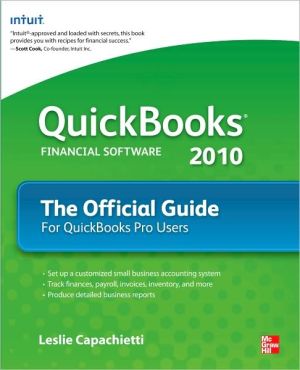
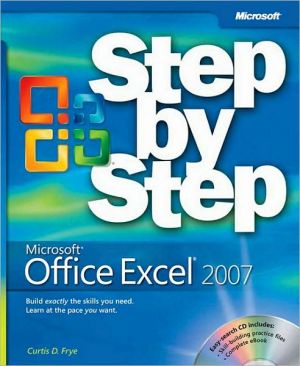
![Microsoft Office Project 2007 Step by Step [With CDROM] Microsoft Office Project 2007 Step by Step [With CDROM]](/application/data/covers/30/57/9780735623057.jpg)