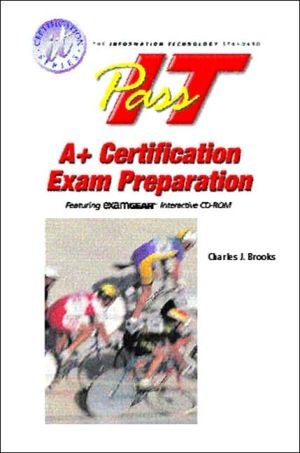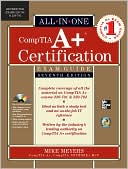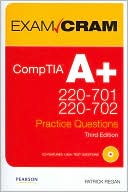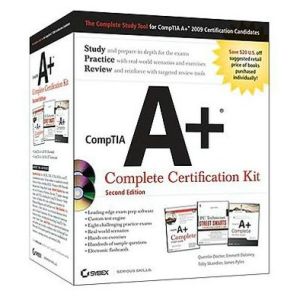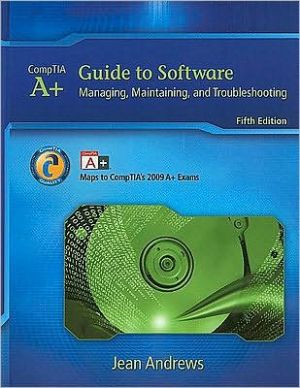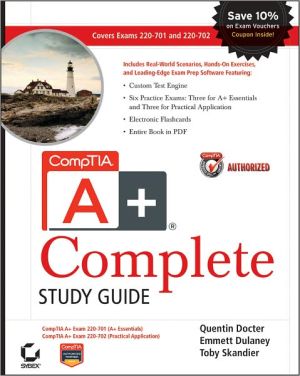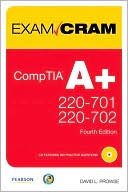PASS-IT A+ Exam Preparation
The Marcraft Pass IT A+ Exam Preparation Course is designed to prepare students and technicians for the CompTIA Certification Program exams (220-201 & 220-202), which are exams required to achieve an A+ Certification.\ Marcraft's Test Prep Guide covers the following A+ exam topics:\ \ Installation, configuring, and upgrading\ Diagnosing and troubleshooting\ Preventive maintenance\ Motherboard/processors/memory\ Printers\ Basic networking\ Operating system fundamentals\ OS installation,...
Search in google:
The Marcraft Pass IT A+ Exam Preparation Course is designed to prepare students and technicians for the CompTIA Certification Program exams (220-201 & 220-202), which are exams required to achieve an A+ Certification. Marcraft's Test Prep Guide covers the following A+ exam topics: Installation, configuring, and upgrading Diagnosing and troubleshooting Preventive maintenance Motherboard/processors/memory Printers Basic networking Operating system fundamentals OS installation, configuration, and upgrading OS diagnosing and troubleshooting Marcraft is confident that you will be thoroughly prepared for exam success. Our Test Prep Guide gives you easy access to content areas and to the ExamGear simulation software included on the CD-ROM. ExamGear is a custom-developed set of fully functioning software applications, and in conjunction with the Test Prep Guide provides you with: Exam Tips get you ready for the test. Study Strategies help you study more efficiently. Review Questions at the end of each chapter gauge your retention. Electronic reference material provides quick explanations for each question and compact, mobile study, Our Practice Exam puts your study efforts to the test. ExamGear Software simulates the exam situation you'll encounter at the test center.
Ch. 1Basic Terms and ConceptsCh. 2Adding and Removing FRU ModulesCh. 3System ResourcesCh. 4Peripherals and PortsCh. 5Installing Disk DevicesCh. 6Installing and Configuring Peripheral DevicesCh. 7System Upgrading and OptimizingCh. 8Symptoms and TroubleshootingCh. 9Basic Troubleshooting TechniquesCh. 10Preventive MaintenanceCh. 11System ProtectionCh. 12MicroprocessorsCh. 13Random Access MemoryCh. 14MotherboardsCh. 15CMOS RAMCh. 16Basic Printer ConceptsCh. 17Servicing PrintersCh. 18Basic Networking ConceptsCh. 19Operating System FundamentalsCh. 20Navigating Operating SystemsCh. 21Creating and Managing FilesCh. 22Basic Disk ManagementCh. 23Installing and Upgrading Operating SystemsCh. 24Starting the SystemCh. 25Working with Devices, Applications, and PrintersCh. 26Troubleshooting OS Setup/Startup ProblemsCh. 27Common OS Operational ProblemsCh. 28Networking with WindowsCh. 29Internet ConceptsIndexUsing the CD-ROM