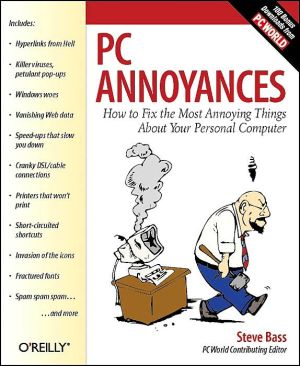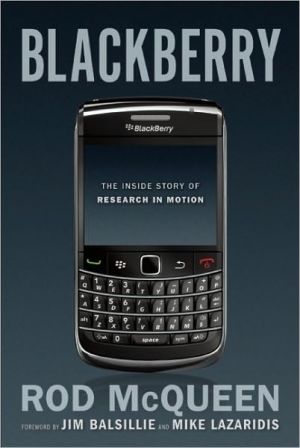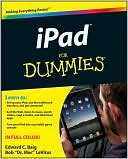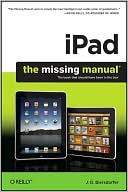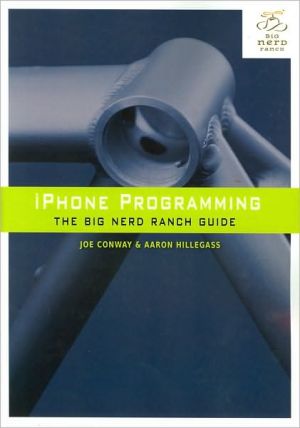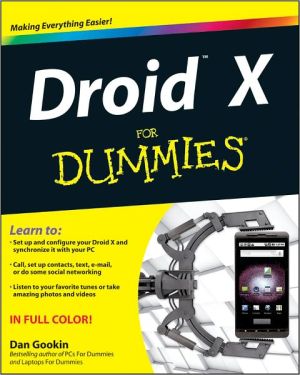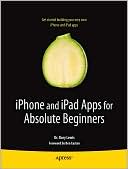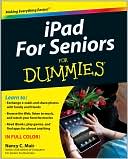PC Annoyances: How to Fix the Most Annoying Things About Your Personal Computer
In every PC user's life, there's a point when desperate measures must be taken. Some push their PC off a pier or chuck it into a landfill. Others turn their former computing ally into a planter box. But don't give up on your PC yet—help is at hand.\ This easy to read, accessible book from PC World expert Steve Bass covers the waterfront of PC gripes and gremlins, with fixes for everything from Windows glitches to browsers that won't browse. These tips and tricks are served up in bite-sized...
Search in google:
In every PC user's life, there's a point when desperate measures must be taken. Some push their PC off a pier or chuck it into a landfill. Others turn their former computing ally into a planter box. But don't give up on your PC yet--help is at hand.This easy to read, accessible book from PC World expert Steve Bass covers the waterfront of PC gripes and gremlins, with fixes for everything from Windows glitches to browsers that won't browse. These tips and tricks are served up in bite-sized portions for quick reading and even quicker fixing. Among the topics covered: Windows--King of Annoyances! You'll learn how to kick Windows in the rear, get past glitches, take charge of the interface, live with the dreaded activation, and more.Conquer your email, from Outlook to Eudora! Beat back spam, get inside info, avoid mailing lists, send big files, manage folders, and more, for a half dozen email programs.Master Microsoft Office. From little-known right-click wonders to backing up the unbackable to automating data entry, you'll find workarounds for Word, Excel, and PowerPoint.Wrassle with hardware--and win! Learn to wake up your DSL, tame your notebook, shut up your PC's fan, save your data, and save paper.Internet knots untied! Shake up IE, stop Flash, outsmart defaults, control Favorites, add the Google toolbar to Netscape, and more.Plus, you get access to more than one hundred utilities that will help you squash bugs, enhance your email, untangle a system snarl, and much more.If your PC has ever annoyed you (do we see several billion raised hands?), "PC Annoyances is for you. With the flip of a page or two, you can fix that faux pas and have your PC purring again.
Preface1Email1General Email Annoyances2Outlook and Outlook Express 5 and 612AOL19Eudora21Hotmail262Windows313Internet57Browsing58Google76Instant Messaging784Microsoft Office83Word84Excel104Powerpoint113Outlook and Outlook Express1155Windows Explorer1236Music, Video, and CDs139Music and Video140CDs and DVDs1487Hardware159Index171
\ From Barnes & NobleThe Barnes & Noble Review\ What drives you bonkers about your PC? The clutter? The ads? Dumb features? Lost files? Things that ought to be easy but aren’t? Don’t just hate your PC: Fix it, with PC Annoyances. This book’s got solutions for hundreds of the things that madden Windows users: problems with IE and Windows Explorer, email and instant messaging, DVDs and MP3s, Microsoft Office, AOL, even Google. \ Sometimes it’s a Windows setting that needs tweaking. Sometimes it’s a piece of third-party freeware (those are all linked from the book’s companion web site). Occasionally, it’s a tiny registry hack that’ll only take you a minute or two (and won’t munge your computer -- promise). Regardless, Steve Bass explains the solution simply -- and wittily.\ Want a semi-sneaky way to get off any email joke list? How about a way to send file attachments that are larger than your ISP will permit? Want your Windows XP menus to snap to attention instead of moseying sluggishly into view? Oh, and how about getting all that junk out of your system tray? (Who, exactly, asked for those RealOne Message Center ads?)\ How about a quick, no-cost way to clear all the dead links out of your Internet Explorer Favorites menu? Or maybe you’d like to get rid of the ads in AOL Instant Messenger? Can’t stand the red squiggles Microsoft Word puts under your (allegedly) misspelled words? Speaking of Office, maybe you’d like it to automatically store your files somewhere other than My Documents?\ How about an easy way to back up all the personal information you’ve stored in Outlook? A way to save streaming media files that don’t want to be saved? You say you’d like to hear your MP3s on your car stereo, without the hassle of cassette adapters? It’s all doable, if you know how.\ Bass knows how. He’s been frustrated with PCs for more than 20 years now. He founded the Pasadena IBM Users Group way back in ’82 and still leads it -- that is, when he’s not writing PC World’s Home Office column, or talking computers on NPR. Few folks have been asked so many PC questions or come up with so many useful answers. This book is packed with them. Bill Camarda\ Bill Camarda is a consultant, writer, and web/multimedia content developer. His 15 books include Special Edition Using Word 2000 and Upgrading & Fixing Networks for Dummies, Second Edition.\ \ \