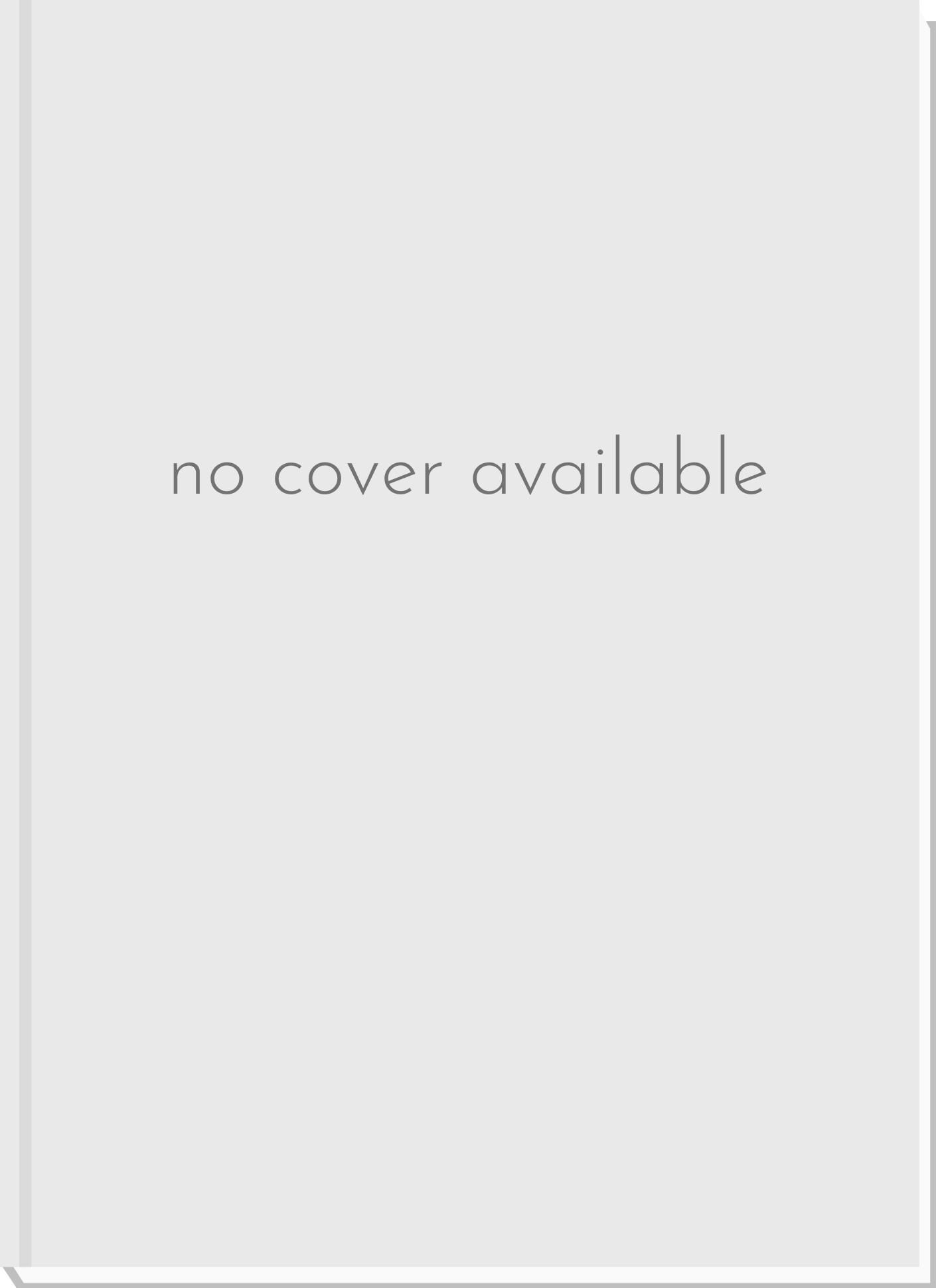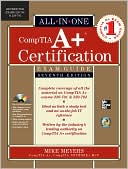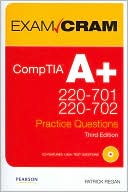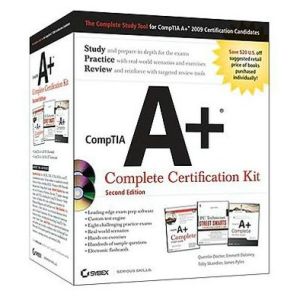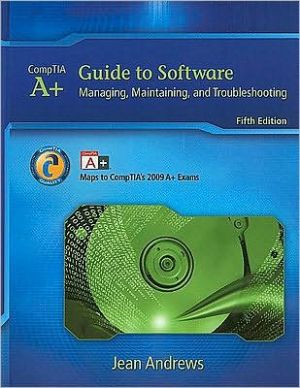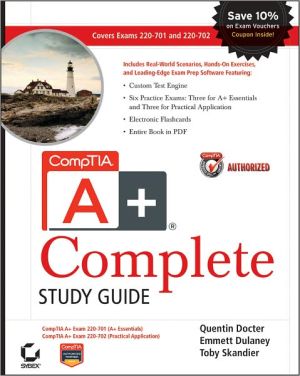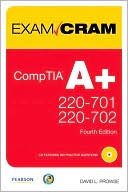Rescued by A+ Certification Exam Preparation
Let Rescued by A+ Exam Certification Preparation by best-selling author Kris Jamsa, help you join the thousands of people who have obtained A+ Certification. This book is a must-have tool for anyone preparing for the 2001 A+ Certification exam. Covering all exam objectives and fully-updated to the new 2001 certification test, this test preparation manual helps any computer technician or technician-in-training to pass the A+ Exam. This book features coverage of both core hardware and software...
Search in google:
Let Rescued by A+ Exam Certification Preparation by best-selling author Kris Jamsa, help you join the thousands of people who have obtained A+ Certification. This book is a must-have tool for anyone preparing for the 2001 A+ Certification exam. Covering all exam objectives and fully-updated to the new 2001 certification test, this test preparation manual helps any computer technician or technician-in-training to pass the A+ Exam. This book features coverage of both core hardware and software parts of the A+ Exam, including sections new to the 2001 exam: mobile computing, Windows 9X and 2000, and networking with Windows The level of this test prep manual assumes that the reader has taken some prior PC Repair coursework or at least read a text on the subject. The book features A+ Exam-style questions for review and practice, and follows the very successful Jamsa Press 'Rescued by' format, which makes it easy for readers to follow the topics and answer the questions in the book ' leading to successful completion of the exam!
Lesson 1Understanding How Hardware and Software Work TogetherLesson 2Setting Up a PCLesson 3Tools of the TradeLesson 4Installing, Removing, and Troubleshooting SoftwareLesson 5Getting a Handle on Kilo, Mega, Giga, and TeraLesson 6Understanding the PC Startup ProcessLesson 7Inside the System UnitLesson 8Understanding Device DriversLesson 9Working with Cards and ChipsLesson 10Taking a Closer Look at Common Cables and PortsLesson 11Working with the Keyboard and MouseLesson 12Locating a Lost FileLesson 13Restarting Windows and Ending Hung ProgramsLesson 14Cleaning and Maintaining Your PCLesson 15Protecting a System from VirusesLesson 16Understanding the PC BIOSLesson 17Taking a Closer Look at the Windows Control PanelLesson 18Using the Windows Device ManagerLesson 19Automating Tasks on a User's SystemLesson 20Understanding the Windows RegistryLesson 21Power Supplies, Surge Suppressors, and Uninterruptible Power Supplies (UPS)Lesson 22Understanding the CPULesson 23Understanding Random-Access Memory (RAM)Lesson 24Making Sense of PC Memory TechnologiesLesson 25Understanding Virtual MemoryLesson 26Configuring the PC's CMOS SettingsLesson 27Understanding PC Bus TypesLesson 28Understanding Interrupts and I/O Port AddressesLesson 29Understanding Direct Memory Access (DMA)Lesson 30Connecting Devices to a SCSI AdapterLesson 31Using a Universal Serial Bus (USB)Lesson 32Using FireWire and InfraRed DevicesLesson 33Taking Advantage of Plug-and-Play DevicesLesson 34Taking Advantage of PCMCIA CardsLesson 35Introduction to NetworkingLesson 36Understanding the ISO/OSI Network ModelLesson 37Understanding Network TechnologiesLesson 38Getting Started with TCP/IP High-Speed Internet ConnectionsLesson 39Configuring a TCP/IP NetworkLesson 40Using a Notebook ComputerLesson 41Supporting Handheld Personal Digital AssistantsLesson 42Understanding How Disks Store DataLesson 43Using ScanDisk to Locate and Correct Disk ErrorsLesson 44Recovering Disk Space Using the Disk Cleanup UtilityLesson 45Increasing a Disk's Storage CapacityLesson 46Replacing or Adding a Disk DriveLesson 47Improving Disk Performance by Defragmenting File ClustersLesson 48Understanding PC Sound CardsLesson 49Performing Monitor OperationsLesson 50Taking a Closer Look at Video OperationsLesson 51Understanding PC Printer OperationsLesson 52Taking a Closer Look at Laser Printer OperationsLesson 53Understanding CDs, DVDs, and Writable MediaLesson 54Understanding Modem OperationsLesson 55Taking Advantage of High-Speed Internet ConnectionsLesson 56Understanding File AttributesIndex