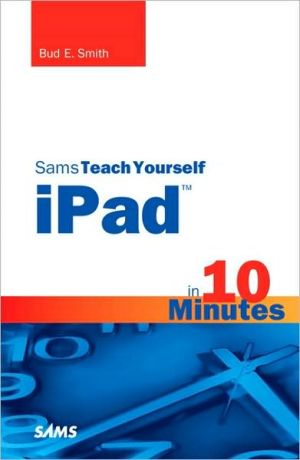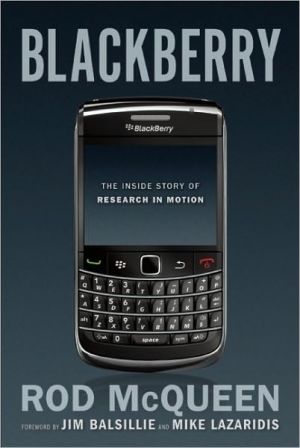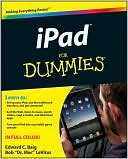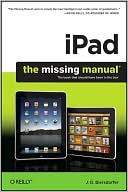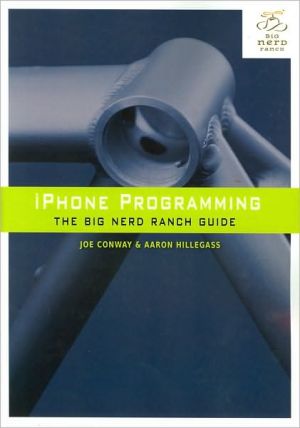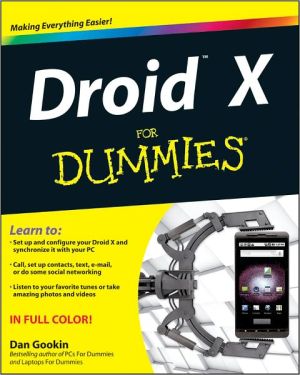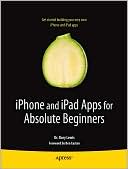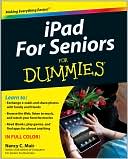Sams Teach Yourself iPad in 10 Minutes
Sams Teach Yourself iPad™ in 10 Minutes offers straightforward, practical answers when you need fast results. By working through 10-minute lessons, you’ll learn everything you need to use your iPad to get online, get apps, use the Web, manage email, use maps, books, photos, music, video—anything! Each compact lesson zeroes in on essential techniques, with fast, step-by-step instructions that help you do it right the first time!\ Tips point out shortcuts and solutions\ Cautions help you avoid...
Search in google:
Sams Teach Yourself iPad™ in 10 Minutes offers straightforward, practical answers when you need fast results. By working through 10-minute lessons, you’ll learn everything you need to use your iPad to get online, get apps, use the Web, manage email, use maps, books, photos, music, video—anything! Each compact lesson zeroes in on essential techniques, with fast, step-by-step instructions that help you do it right the first time!Tips point out shortcuts and solutionsCautions help you avoid common pitfallsNotes provide additional information10 minutes is all you need to learn how to… Make the Home screen an efficient control center for your iPad Get online with Wi-Fi or 3G cellular connections Get iPad and iPhone apps, including paid and free apps Surf the Web Receive and send email from as many accounts as you need Use maps, books, music, photos, video, and more!Register your book at informit.com/register for convenient access to updates and corrections as they become available.Category: iPadCovers: Apple Digital MediaUser Level: Beginning
Introduction 1About This Book 2Who This Book Is For 3What Do I Need to Use This Book? 4Conventions Used in This Book 4Screen Captures 41 Introducing iPad 7The iPad Inside and Out 7iPad Accessories 142 Setting Up and Using the Home Screen 21The iPad's Touchscreen 21Using the Home Screen 27Customizing the Home Screen 29Searching iPad 32Changing the Brightness and Wallpaper Settings 343 Editing Text and Using Multi-Touch 39Entering and Editing Text 39Using Multi-Touch 484 Getting Connected to Wi-Fi, 3G, and Bluetooth 53Deciding How to Connect 53Connecting via Wi-Fi 54Connecting via 3G 59Using Bluetooth 615 Customizing General Settings for Your iPad 65Managing iPad Settings 65About 66Sounds 68Network 69Bluetooth 69Location Services 69Auto-Lock 70Passcode Lock 70Restrictions 72Home 74Date & Time 75Keyboard 76International 78Accessibility 78Battery Percentage 78Reset and Profile 796 Using the Web on Safari 81Introducing Safari on iPad 81Using Portrait and Landscape Modes 82Opening Web Pages 84Zooming and Scrolling 86Navigating Web Pages 87Using Bookmarks 89Changing Settings 907 Synching, Sending, and Receiving Email 93Setting Up Email Accounts 93Reading Email 96Creating and Sending Email 100Changing Mail Settings 1028 Using Contacts and Notes 105Setting Up Contacts 105Creating and Sharing Notes 1129 Getting the Most Out of the Calendar 117How the Calendar Helps 117Viewing Your Calendar 118Creating a Calendar Event 121Responding to Meeting Invitations 124Subscribing to Calendars 12510 Working with Maps 127Getting the Most Out of Maps 127Searching for and Viewing Locations 128Getting Directions and Using Bookmarks 13711 Getting Apps from the App Store 141Understanding the App Store's Success 141Finding Out About Apps 143Finding and Downloading Apps 145Following Up After Installing an App 14812 Importing and Viewing Photos 151Photos on the iPad 151Viewing Photos on the iPad 156Getting Photos as Screenshots and Attachments 157Viewing Photos 158Using Picture Frame 16513 Playing Videos and YouTube 167About Videos and YouTube 167Playing Videos 168Finding and Playing YouTube Videos 17114 Using iPad for Music and More 175Playing Music and Other Audio Files 175Using Playlists 18115 Using iBooks and the iBookstore 185Introducing iBooks 185Reading Books 186Finding and Buying Books 19316 Using iTunes to Sync Multimedia and More 197Understanding iTunes 197Getting Content for the iPad 198Syncing Content with a Personal Computer 205Index 209