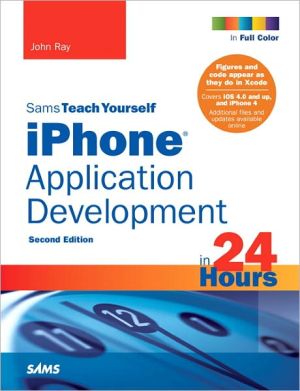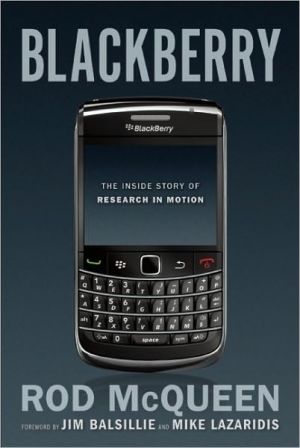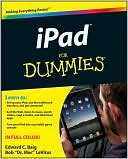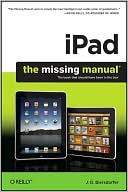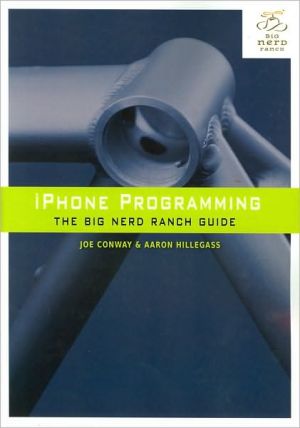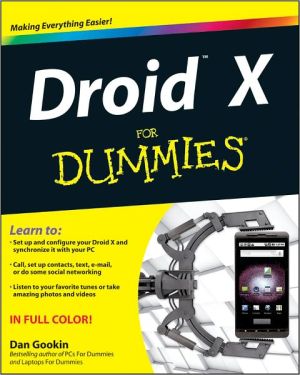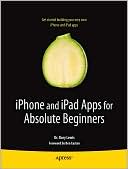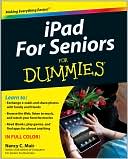Sams Teach Yourself iPhone Application Development in 24 Hours
Sams Teach Yourself iPhone® Application Development\ Second Edition\ John Ray\ Figures and code appear as they do in Xcode\ Covers iOS 4.0 and up, and iPhone 4\ Additional files and updates available online\ In just 24 sessions of one hour or less, learn how to build powerful applications for today’s hottest mobile device: the iPhone! Using this book’s straightforward, step-by-step approach, you’ll master every skill and technology you need, from setting up your iPhone development environment...
Search in google:
Introduction\ HOUR 1: Preparing Your System and iPhone for Development\ Welcome to the iOS Platform\ Becoming an iOS Developer\ Creating a Development Provisioning Profile\ Developer Technology Overview\ Summary\ Q&A\ Workshop\ HOUR 2: Introduction to Xcode and the iPhone Simulator\ Using Xcode\ Using the iPhone Simulator\ Further Exploration\ Summary\ Q&A\ Workshop\ HOUR 3: Discovering Objective-C: The Language of Apple Platforms\ Object-Oriented Programming and Objective-C\ Exploring the Objective-C File Structure\ Objective-C Programming Basics\ Memory Management\ Further Exploration\ Summary\ Q&A\ Workshop\ HOUR 4: Inside Cocoa Touch\ What Is Cocoa Touch?\ Exploring the iOS Technology Layers\ Tracing the iPhone Application Life Cycle\ Cocoa Fundamentals\ Exploring the iOS Frameworks with Xcode\ Summary\ Q&A\ Workshop\ HOUR 5: Exploring Interface Builder\ Understanding Interface Builder\ Creating User Interfaces\ Customizing Interface Appearance\ Connecting to Code\ Further Exploration\ Summary\ Q&A\ Workshop\ HOUR 6: Model-View-Controller Application Design\ Understanding the Model-View-Controller Paradigm\ How Xcode and Interface Builder Implement MVC\ Using the View-Based Application Template\ Further Exploration\ Summary\ Q&A\ Workshop\ HOUR 7: Working with Text, Keyboards, and Buttons\ Basic User Input and Output\ Using Text Fields, Text Views, and Buttons\ Setting Up the Project\ Further Exploration\ Summary\ Q&A\ Workshop\ HOUR 8: Handling Images, Animation, and Sliders\ User Input and Output\ Creating and Managing Image Animations and Sliders\ Further Exploration\ Summary\ Q&A\ Workshop\ HOUR 9: Using Advanced Interface Objects and Views\ User Input and Output (Continued)\ Using Switches, Segmented Controls, and Web Views\ Using Scrolling Views\ Further Exploration\ Summary\ Q&A\ Workshop\ HOUR 10: Getting the User’s Attention\ Exploring User Alert Methods\ Generating Alerts\ Using Action Sheets\ Using Alert Sounds and Vibrations\ Further Exploration\ Summary\ Q&A\ Workshop\ HOUR 11: Making Multivalue Choices with Pickers\ Understanding Pickers\ Using Date Pickers\ Implementing a Custom Picker View\ Further Exploration\ Summary\ Q&A\ Workshop\ HOUR 12: Implementing Multiple Views with Toolbars and Tab Bars\ Exploring Single Versus Multi-View Applications\ Creating a Multi-View Toolbar Application\ Building a Multi-View Tab Bar Application\ Further Exploration\ Summary\ Q&A\ Workshop\ HOUR 13: Displaying and Navigating Data Using Table Views\ Understanding Table Views and Navigation Controllers\ Building a Simple Table View Application\ Creating a Navigation-Based Application\ Further Exploration\ Summary\ Q&A\ Workshop\ HOUR 14: Reading and Writing Application Data\ Design Considerations\ Reading and Writing User Defaults\ Understanding the iPhone File System Sandbox\ Implementing File System Storage\ Further Exploration\ Summary\ Q&A\ Workshop\ HOUR 15: Building Rotatable and Resizable User Interfaces\ Rotatable and Resizable Interfaces\ Creating Rotatable and Resizable Interfaces with Interface Builder\ Reframing Controls on Rotation\ Swapping Views on Rotation\ Further Exploration\ Summary\ Q&A\ Workshop\ HOUR 16: Using Advanced Touches and Gestures\ Multitouch Gesture Recognition\ Using Gesture Recognizers\ Further Exploration\ Summary\ Q&A\ Workshop\ HOUR 17: Sensing Orientation and Motion\ Understanding iPhone Motion Hardware\ Accessing Orientation and Motion Data\ Sensing Orientation\ Detecting Tilt and Rotation\ Further Exploration\ Summary\ Workshop\ HOUR 18: Working with Rich Media\ Exploring Rich Media\ Preparing the Media Playground Application\ Using the Movie Player\ Creating and Playing Audio Recordings\ Using the Photo Library and Camera\ Accessing and Playing the iPod Library\ Further Exploration\ Summary\ Q&A\ Workshop\ HOUR 19: Interacting with Other Applications\ Extending Application Integration\ Using Address Book, Email, and Maps… Oh My!\ Further Exploration\ Summary\ Q&A\ Workshop\ HOUR 20: Implementing Location Services\ Understanding Core Location\ Creating a Location-Aware Application\ Understanding the Magnetic Compass\ Further Exploration\ Summary\ Q&A\ Workshop\ HOUR 21: Building Background-Aware Applications\ Understanding iOS 4 Backgrounding\ Disabling Backgrounding\ Handling Background Suspension\ Implementing Local Notifications\ Using Task-Specific Background Processing\ Completing a Long-Running Background Task\ Further Exploration\ Summary\ Q&A\ Workshop\ HOUR 22: Building Universal Applications\ Universal Application Development\ Understanding the Universal Window-Based Application Template\ Other Universal Application Tools\ Further Exploration\ Summary\ Q&A\ Workshop\ HOUR 23: Application Debugging and Optimization\ Debugging in Xcode\ Monitoring with Instruments\ Profiling with Shark\ Further Exploration\ Summary\ Q&A\ Workshop\ HOUR 24: Distributing Applications Through the App Store\ Preparing an Application for the App Store\ Submitting an Application for Approval\ Promoting Your Application\ Exploring Other Distribution Methods\ Summary\ Q&A\ Workshop\ 9780672332203 TOC 9/24/2010