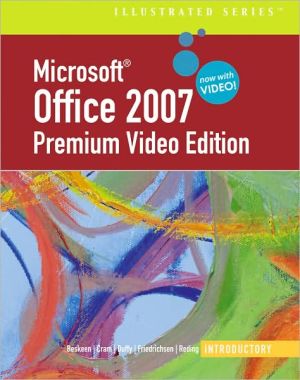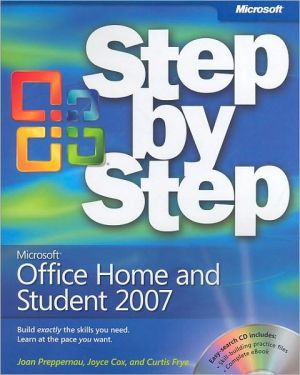SmartSuite Millenniun Edition Bible
Business computing needs have changed a great deal in recent years. Today's professional needs a wide array of powerful programs to fulfill such everyday tasks as managing information, creating presentations, and building Web sites. That's why Lotus developed SmartSuite, a collection of integrated applications and tools that help you complete your business tasks with greater ease and efficiency.\ The difference between creating good presentations and stellar presentations with SmartSuite is...
Search in google:
If SmartSuite can do it, you can do it too… Turn your desktop into a fully staffed office with just a click of the mouse. With its productivity tools and built-in Internet innovations, SmartSuite enables you to quickly meet every one of your business challenges — from managing information to creating dynamite presentations to building Web sites. A smart business tool, SmartSuite® Millennium Edition Bible reveals all the tips, tricks, and techniques you'll need to get your work done quickly and easily. Inside, you'll find complete coverage of SmartSuite Millennium EditionBoost productivity with SmartCenter and Team ComputingCreate striking presentations in Freelance GraphicsGenerate precise reports with 1-2-3's powerful data management and analysis toolsMaster ViaVoice — SmartSuite's voice-recognition technology in Word ProBuild your own Web site with FastSiteConstruct and manage a flexible, powerful database in ApproachTransform your computer into an electronic Filofax with OrganizerDictate all your memos, letters, and reports straight to your computer — with Via Voice! www.idgbooks.com Booknews Reveals tips, tricks, and techniques for turning a desktop into a fully staffed office. Topics include how to boost productivity with SmartCenter and Team Computing, create striking presentations in Freelance Graphics, generate precise reports, master ViaVoice, build a Web site with FastSite, construct and manage a database in Approach, and transform a computer into an electronic Filofax with Organizer. Annotation c. by Book News, Inc., Portland, Or.
Foreword.Preface.Acknowledgments.PART I: Your First Look at SmartSuite.Chapter 1: Getting Started with SmartSuite Applications.Chapter 2: Saving Time with SmartCenter.PART II: Word Pro.Chapter 3: Creating and Working with Word Pro Documents.Chapter 4: Formatting and Printing a Document.Chapter 5: Organizing and Highlighting Information.Chapter 6: Using SmartMasters, Styles, and Scripts for Control.Chapter 7: Merging, Importing, and Exporting Information.PART III: 1-2-3.Chapter 8: Working with Worksheet Files.Chapter 9: Working with Ranges, Formulas, and Functions.Chapter 10: Better Spreadsheet Design.Chapter 11: Picture This--Using Graphics in Worksheets.Chapter 12: Previewing and Printing a Worksheet.Chapter 13: Using Data Management and Analysis Tools.Chapter 14: Saving Time with Power 1-2-3 Features.PART IV: Freelance Graphics.Chapter 15: Starting, Saving, and Opening Presentations.Chapter 16: Developing the Presentation Content.Chapter 17: Adding and Working with Charts.Chapter 18: Working with Graphics and Design.Chapter 19: Creating and Running an Onscreen Show.Chapter 20: Generating Printouts, Handouts, and Notes.PART V: Approach.Chapter 21: Creating a Database and Entering Information.Chapter 22: Working with Field Types.Chapter 23: Viewing, Summarizing, and Automating Data.Chapter 24: Performing a Mail Merge in Approach.PART VI: Organizing Your Life.Chapter 25: Using Organizer to Track Appointments, Notes, and To Do Lists.Chapter 26: Tracking Contacts andCalls in Organizer.Chapter 27: Getting More from SmartCenter.Chapter 28: Working with Smartlcon Bars.PART VII: SmartSuite Online.Chapter 29: Using FastSite to Create a Web Site.Chapter 30: Fine-Tuning Your Web Site.Chapter 31: Using Common SmartSuite Internet Features.Chapter 32: Creating Web Documents with SmartSuite Applications.Chapter 33: Working with Communications and Team Editing Features.PART VIII: Exploiting Other Features.Chapter 34: Using ScreenCam.Chapter 35: Sharing Information Between Documents.Chapter 36: Using ViaVoice.Appendix: Installing SmartSuite.Index.
\ BooknewsReveals tips, tricks, and techniques for turning a desktop into a fully staffed office. Topics include how to boost productivity with SmartCenter and Team Computing, create striking presentations in Freelance Graphics, generate precise reports, master ViaVoice, build a Web site with FastSite, construct and manage a database in Approach, and transform a computer into an electronic Filofax with Organizer. Annotation c. by Book News, Inc., Portland, Or.\ \

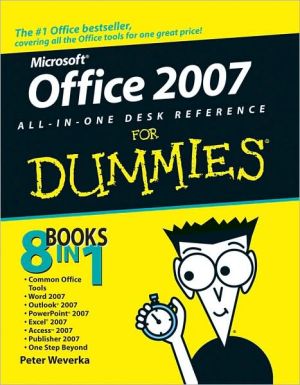
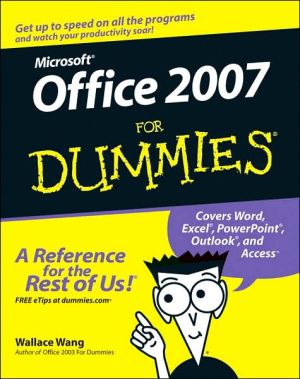
![2007 Microsoft Office System Step by Step [With CDROM] 2007 Microsoft Office System Step by Step [With CDROM]](/application/data/covers/53/10/9780735625310.jpg)