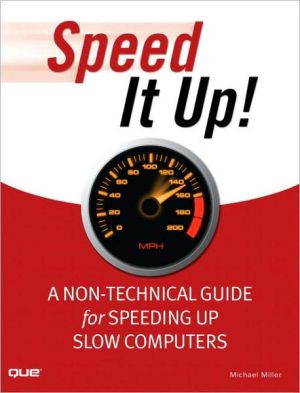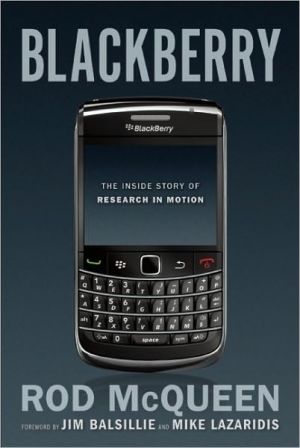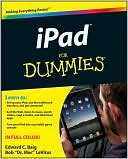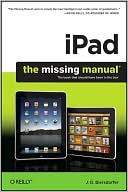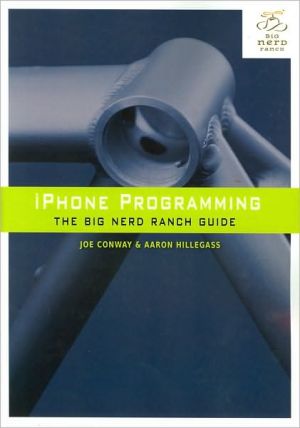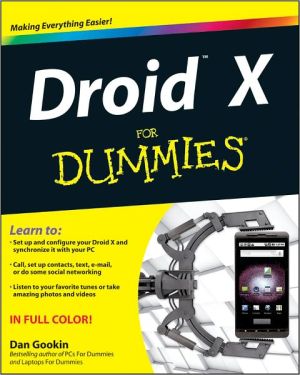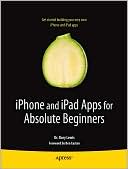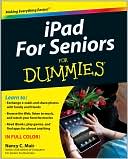Speed It up! A Non-Technical Guide for Speeding up Slow Computers
Speed It Up! A Non-Technical Guide for Speeding Up Slow Computers\ Does your PC perform like grandma on a cold winter morning? Does it limp along slowly through everyday tasks, such as starting up, shutting down or just opening an email? Are you wondering if your PC’s get up and go has got up and left? If you answered yes to any of these questions, this is the book for you.\ Sure, there are uber-geeky guides out there that provide tweaks and customizations appealing to the pocket protector...
Search in google:
Speed It Up! A Non-Technical Guide for Speeding Up Slow ComputersDoes your PC perform like grandma on a cold winter morning? Does it limp along slowly through everyday tasks, such as starting up, shutting down or just opening an email? Are you wondering if your PC’s get up and go has got up and left? If you answered yes to any of these questions, this is the book for you.Sure, there are uber-geeky guides out there that provide tweaks and customizations appealing to the pocket protector nation, but there is no other book that addresses these common problems at the everyday consumer level. We think it’s time for a book that covers all of these topics in a way that appeals to real humans, like you. Let us help you keep your PC running like it did the day you brought it home from the store.• Troubleshooting–We show you how to diagnose the cause of your PC’s dawdling behavior. We help you determine whether the culprit is your hardware, software, the network, a cluttered registry, or even a virus.• Software–We show you dozens of easy, non-techy things you can do to speed up Windows, your applications, your Internet apps, and more.• Hardware–We show you easy upgrades you can do yourself. The solutions we provide are easy to implement.• Network–We show you how to easily fix network issues that are robbing you of precious time.• Buyer’s advice–If it’s time to put your beloved PC out to pasture, we offer some tried and true advice for choosing a new PC and keeping it in tip-top condition.CATEGORY: Windows Operating SystemsCOVERS: Windows XP, Windows VistaUSER LEVEL: Beginning-Intermediate
IntroductionIntroduction\ In this Introduction\ \ What’s in This Book\ Who Can Use This Book\ How to Use This Book\ There’s More Online...\ Speed It Up!\ \ Can you help me out? My computer is running really slow.”\ I can’t tell you how many times I’ve heard this complaint over the past several months. First it was my stepdaughter with a slow PC, then a friend, then another friend, then my wife, and it kept on coming. It seems that just about everyone I know is coming to the conclusion that their computers are running too slow. It’s an epidemic!\ Of course, it’s possible that not all these PCs are actually running slow; it’s likely that some of this slowness is perceived rather than real. But even perceived sluggishness is still annoying when you’re trying to get something done and are forced to wait... and wait... and wait for your PC to respond.\ The point is, we all get frustrated when our computers take too long to do what we want them to do. Whether that slowness is caused by insufficient memory or power, whether it’s caused by viruses or spyware, whether it’s caused by a sluggish Internet or network connection, or whether it’s simply a matter of trying to make an old computer do new things it’s not capable of doing, you want to give that pokey PC a kick in the electronic pants so that it runs just a little faster, if it can.\ The bad news is, even a fast PC can slow down over time, for a number of different reasons. The good news is, there are things you can do to speed up even the slowest of computers. These are the things I talk about in this book.\ Speed It Up! A Non-Technical Guide for Speeding Up Slow Computers is, as the title implies, a guide that anyone can use to make their computers a little less sluggish. You don’t have to be a tech geek to speed up a slow computer; anyone can make these simple changes to put a little more “oomph” behind their day-to-day computing.\ Want to speed up your computer’s startup process? I show you how to do it. Need to clean up unnecessary programs or remove a virus or spyware program? I show you how to do it. Want to power up your computer when you’re editing digital photos or videos? I show you how to do it. Need more memory to run your favorite applications? I show you how to do it. Want to upgrade your computer so that you can run the latest PC games? I show you how to do it. Want to turn a listless Internet connection into a lively one? I show you how to do that, too. Heck, I even show you what type of new PC to buy if your old computer can’t be speeded up enough. (That is sometimes the best solution, unfortunately.)\ That said, this book isn’t a highly technical guide for tweakers and speed freaks; if you want to turn your PC into a customized high-tech hot rod, you’ll have to turn elsewhere. This book is more like a guide to tuning up your family sedan, or the computer equivalent of it. The instructions are easy to follow and don’t require you to get your hands too dirty.\ So if you think your computer is running a little slow, you’ve turned to the right place for some quick and easy solutions. Spend a few hours reading this book and I guarantee you’ll learn more than a few ways to de-pokify even the most sluggish of machines.\ What’s in This Book\ As promised, this book shows you how to speed up your Windows-based computer. The book presents software-based speedups, hardware-based speedups, and Internet- and network-related speedups—a little something for everyone.\ This book contains 18 chapters, divided into 6 major parts. Each part walks you through a different aspect of the speedup process, from initial diagnosis to various types of solutions:\ \ Part I: Quick Diagnosis for Sluggish PCs is the place to start if you think your computer is slower than it used to be (or than you want it to be). You’ll learn how to troubleshoot what might be slowing down your computer, as well as how to back up your data before you start implementing potential solutions.\ Part II: Simple Speedups Anyone Can Do walks you through some of the easiest-to-achieve performance improvements for your PC. You’ll learn how to identify and remove harmful computer viruses and spyware, clean out unnecessary programs from your computer’s memory and hard disk, optimize your PC’s hard disk, and make Windows start up and run faster.\ Part III: Power Speedups for Power Users is for the more adventurous user. These speedups require a bit more effort than the previous solutions but can result in significant performance improvements. This is where you learn how to clean up and tweak the Windows Registry, as well as perform a “clean install” of Windows—which lets you reinstall Windows from scratch and create a like-new machine.\ Part IV: Upgrading Your PC for Speed presents hardware-based solutions for sluggish systems. You’ll learn how to prepare for a computer upgrade and then how to add more memory and hard disk space, install a faster video card, and even upgrade your PC’s CPU (central processing unit).\ Part V: Internet and Network Speedups recognizes that it’s not always your computer that’s slow; sometimes it’s your Internet or network connection. You’ll learn how to make your web browser go faster, how to reconfigure a sluggish Internet connection, and how to wring the most speed out of your home network.\ Part VI: The Ultimate Speedup: Buying a New PC is for those users who just can’t get their old PCs to go fast enough, no matter what they try. (It happens.) You’ll learn when to throw in the towel, what types of applications require newer and faster PCs, and how to tell what type of new PC you need.\ \ I’m guessing that you probably won’t read all of this book or perform all the speedups suggested—because you probably won’t need to. I’ve presented the easiest and most effective speedups first, both in the book and in each individual chapter. So work your way through the various suggestions and feel free to stop when you’ve achieved the performance you’re looking for.\ Who Can Use This Book\ You don’t have to be a technical expert to use this book; many of the solutions offered require nothing more than a few clicks of the mouse. It helps if you know your way around the Windows desktop, of course, and there are a few more advanced solutions that require some simple hardware upgrades. But in general, just about anybody can perform most of the solutions presented here.\ One thing, though: The solutions in this book are for computers running the Microsoft Windows operating system, either the newer Windows Vista or the older Windows XP. If you have an Apple Mac, that’s a whole other world of problems and solutions that I’m not equipped to address, sorry.\ How to Use This Book\ I hope that this book is easy enough to read that you don’t need instructions. That said, a few elements bear explaining.\ First, this book contains several special elements, presented in what we in the publishing business call “margin notes.” There are different types of margin notes for different types of information, as you see here.\ Because many of the solutions presented in this book involve third-party software utilities or new hardware devices, lots of web page addresses in the text accompany the mentions of these products. When you see one of these addresses (also known as a URL), you can go to that web page by entering the URL into the address box in your web browser. I’ve made every effort to ensure the accuracy of the web addresses presented here, but given the ever-changing nature of the Web, don’t be surprised if you run across an address or two that’s changed. For that matter, some of the products and prices presented here are likely to change by the time you read this text. I apologize in advance, but that’s the way the world works.\ Note - This is a note that presents information of interest, even if it isn’t wholly relevant to the discussion in the main text.\ Tip - This is a tip that might prove useful for whatever it is you’re in the process of doing.\ Caution - This is a caution that something you accidentally do might have undesirable results.\ There’s More Online...\ When you need a break from reading, feel free to go online and check out my personal website, located at http://www.molehillgroup.com. Here you’ll find more information about this book and other books I’ve written. And if you have any questions or comments, feel free to email me directly at speed@molehillgroup.com. I can’t guarantee to respond to every email, but I do guarantee I’ll read them all.\ Speed It Up!\ With all these preliminaries out of the way, it’s now time to get started. Put on your reading glasses, fire up your mouse, and get ready to Speed It Up!\ © Copyright Pearson Education. All rights reserved.
Introduction 1Pt. I Quick Diagnosis for Sluggish PCs1 What's Slowing Down Your Computer? 92 Before You Start: Protect Your Data 25Pt. II Simple Speedups Anyone Can Do3 Removing Spyware and Viruses 414 Cleaning Out Unnecessary Programs 635 Optimizing Your Hard Disk 876 Making Windows Go Faster 97Pt. III Power Speedups for Power Users7 Cleaning Up the Windows Registry 1238 When All Else Fails: Reinstalling Windows from Scratch 135Pt. IV Upgrading Your PC for Speed9 Preparing for a Computer Upgrade 15710 Adding More Memory 16511 Adding More Disk Space 18312 Upgrading to a Faster Video Card 20113 Upgrading Your System's CPU 211Pt. V Internet and Network Speedups14 Cleaning Up Your Web Browser 22515 Reconfiguring Your Internet Connection 24316 Speeding Up Your Home Network 251Pt. VI The Ultimate Speedup: Buying a Faster PC17 When Do You Need a New PC? 26718 How Fast a PC Do You Need? 275Internet Speedup and Browser Optimization 297Startup Program Databases 297Internet Speed Tests 297Free DNS Services 298Index 299