Teach Yourself Auto CAD 2007
Learn your way around AutoCAD 2007\ Teach Yourself AutoCAD 2007\ helps you cut through\ the complexity, providing\ detailed, easy-to-follow\ instructions on AutoCAD’s\ key tools and techniques.\ From drawing simple lines to\ creating 3-D images, you\ will quickly master the skills\ you need to advance your career in design.
Search in google:
Learn your way around AutoCAD 2007Teach Yourself AutoCAD 2007helps you cut throughthe complexity, providingdetailed, easy-to-followinstructions on AutoCAD’skey tools and techniques.From drawing simple lines tocreating 3-D images, youwill quickly master the skillsyou need to advance your career in design.
Preface ixIntroducing AutoCAD 1Starting AutoCAD 2The AutoCAD window 2The toolbars 2The palettes 5The mouse in AutoCAD 8Model space and paper space 10Starting a drawing 11Zoom 14Drawing with the mouse 15Snap 16Object Snap 17Specifying coordinates 19The Line tool 20Dynamic Input 22Saving and closing flies 23Opening files 25Exercises 26The drawing tools 28The Draw menu and the toolbar 29Rectangles 29Circles 33Construction lines 34Polygons 35Arcs 36Splines 38Ellipses 39Ellipse arcs 40Points 40Polylines 41Selecting and editing objects 44Exercises 47Modifying objects 49The Modify toolbar 50Erase 50Copy 51Mirror 52Offset 53Array 54Move 56Rotate 57Scale 57Stretch 58Trim and Extend 59Break 60Join 61Chamfer 62Fillet 63Explode 64Exercises 65Properties 67The Properties toolbar 68Lineweight 68Linetype 70Line colour 72The Properties palette 74Exercises 78Fills and hatches 79Hatching 80Gradient fills 85Exercises 88Text 90Text on drawings 91Single line text 91Multiline text 93Bullets and numbering 94Tables 95Exercises 101Dimensions 102Adding dimensions 103Leaders 111Dimension style 113Exercises 118Layers 120What are layers? 121Creating layers 124Layer filters 125Objects and layers 126Exercises 127Blocks 129Blocks 130Dynamic blocks 137The DesignCenter 139Inserting a block 140DC Online 141Exercises 143From sketch to plot 144Sketches 145Orthographic projection 146Model space and paper output 148Setting up and drawing 151Layouts 152Viewports 154Plotters and plotting 155Exercises 161Drawing in 3D 1623D modes 163The Z coordinate 1633D Polyline 166Tips for drawing in 3D 167Plotting 3D drawings 168Exercises 1703D solids 1713D modelling 172Combining solids 178Materials 183Exercises 191Taking it further 193Index 195
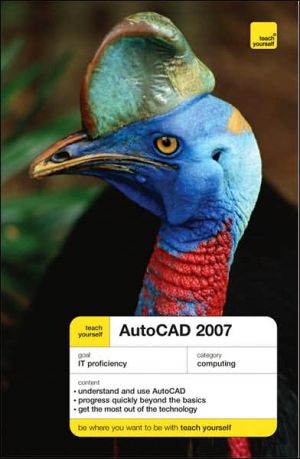




![Mastering AutoCAD 2010 and AutoCAD LT 2010 [With DVD ROM] Mastering AutoCAD 2010 and AutoCAD LT 2010 [With DVD ROM]](/application/data/covers/60/32/9780470466032.jpg)


