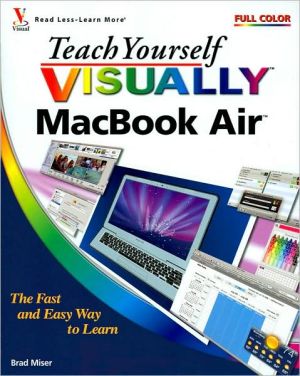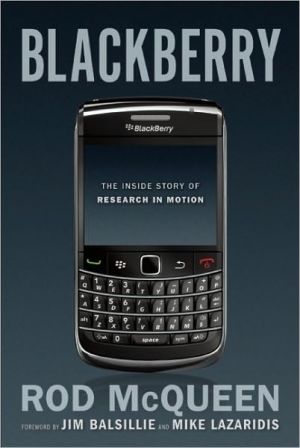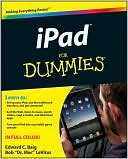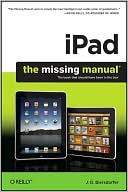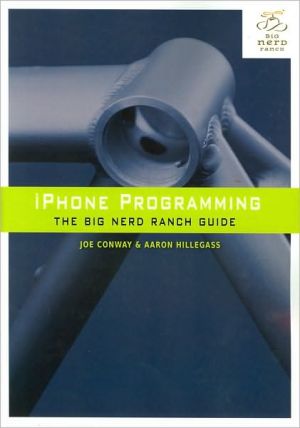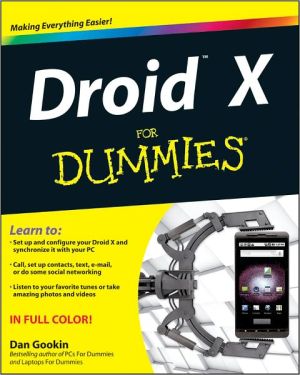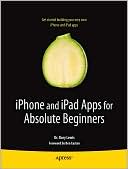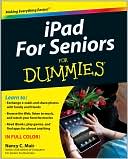Teach Yourself VISUALLY MacBook Air
If you’re a visual learner who prefers instructions that show you how to do something, then this book is for you. Its clear, step-by-step screen shots show you how to tackle more than 160 tasks with your MacBook Air. You'll learn to work with the multitouch trackpad; use the Dock, Exposé, and Spaces; get online via AirPort or Wi-Fi; sync your iPhone to your MacBook Air; manage contacts and calendars; connect to other devices; use e-mail and iChat, surf the Web; and much more. Full-color...
Search in google:
Are you a visual learner? Do you prefer instructions that show you how to do something — and skip the long-winded explanations? If so, then this book is for you. Open it up and you'll find clear, step-by-step screen shots that show you how to tackle more than 160 tasks with your MacBook Air. Each task-based spread covers a single technique, sure to help you get up and running with your MacBook Air in no time.You'll learn to:Work with the multitouch trackpadUse the Dock, Exposé, and SpacesGet online via AirPort or Wi-FiSync your iPhone to MacBook AirManage contacts and calendarsConnect to other devicesE-mail, iChat®, and surf the WebHelpful sidebars offer practical tips and tricks Full-color screen shots demonstrate each taskSuccinct explanations walk you through step by step Two-page lessons break big topics into bite-sized modules
Chapter 1: Exploring MacBook Air. Chapter 2: Looking Through Mac OS X Finder Windows. Chapter 3: Using the Dock, Exposé, Spaces, and the Dashboard. Chapter 4: Working on the Mac Desktop. Chapter 5: Working with Mac Applications. Chapter 6: Personalizing MacBook Air. Chapter 7: Connecting to a Network and the Internet. Chapter 8: Traveling with MacBook Air. Chapter 9: Connecting MacBook Air to Other Devices. Chapter 10: Using MobileMe Online Services. Chapter 11: Surfing the Web. Chapter 12: E-mailing. Chapter 13: Chatting. Chapter 14: Managing Contacts. Chapter 15: Managing Calendars. Chapter 16: Printing on Paper or Electronically. Chapter 17: Maintaining and Troubleshooting MacBook Air. Chapter 18: Listening to Music and Watching Video with iTunes. Chapter 19: Creating Photo Books and Other Projects with iPhoto.