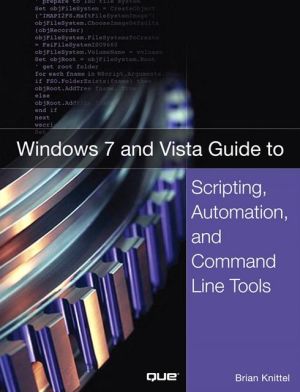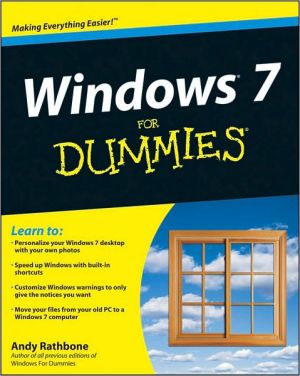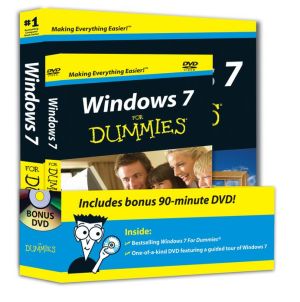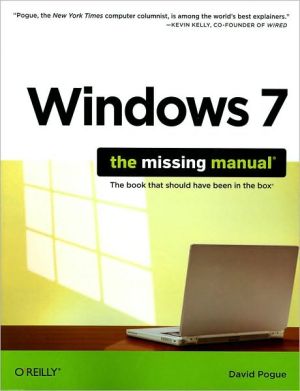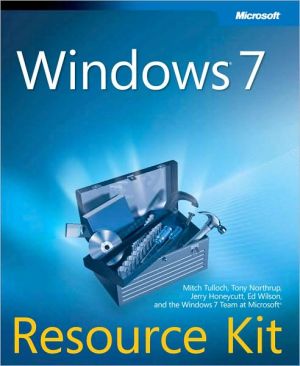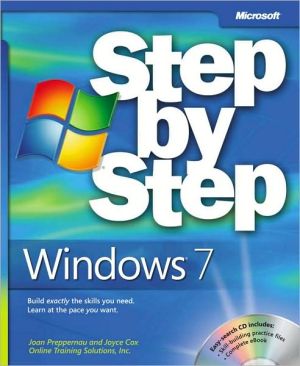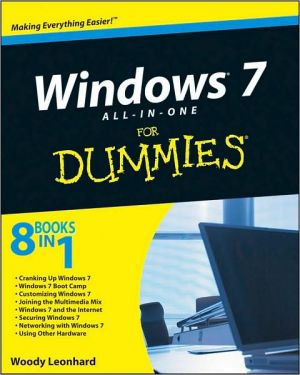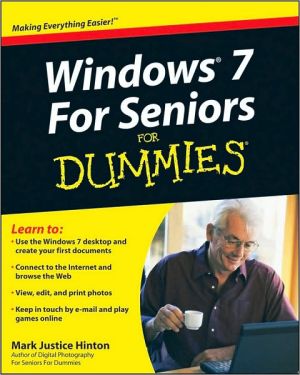Windows 7 and Vista Guide to Scripting, Automation, and Command Line Tools
The addition of the mouse and the Graphical User Interface made the computer accessible to many more people than would have been possible otherwise. Still, "pointing and clicking" can be tedious when performing routine or repetitive tasks. Just as people learn to use menu shortcuts (the Alt key) to save time, savvy users and administrators learn to write batch files and scripts to avoid having to type the same commands over and over. Scripts save time, increase accuracy, and serve as...
Search in google:
The addition of the mouse and the Graphical User Interface made the computer accessible to many more people than would have been possible otherwise. Still, "pointing and clicking" can be tedious when performing routine or repetitive tasks. Just as people learn to use menu shortcuts (the Alt key) to save time, savvy users and administrators learn to write batch files and scripts to avoid having to type the same commands over and over. Scripts save time, increase accuracy, and serve as documentation to boot. Windows 7 and Windows Vista come with scripting, batch file, and command line tools that can make a power user or administrator's life easier - if she or he knows what they are and how to use them. However, a general lack of information and awareness prevent their widespread use. Most current Windows users have no idea how powerful and effective these tools can be. The new scripting languages are a mystery to most Windows users. And, in Windows 7, most command line tools aren't even discussed in the Windows Help system. Microsoft has released a completely new scripting and command line environment called the Windows PowerShell, but few users are aware of its existence, let alone its power and potential.
Section I - Scripting with Windows Script Host1 Windows Script Host What Is a Windows Script?Scripting Languages A Simple Script Script Files Running Scripts Security Concerns Debugging Scripts Where to Get More Information2 VBScript Tutorial Introduction to VBScript Flow Control VBScript Functions Interacting with the User Advanced VBScript Topics Where To Go From Here3 Scripting and Objects Introduction to Objects Using Objects with VBScript Using Objects with JScript Using Objects with ActivePerl Using Objects with ActivePython Using Objects with Object REXX Using the WScript Object Locating and Using Unusual Objects4 File and Registry Access Getting Real Work Done Manipulating Files and Folders Reading and Writing Files Reading and Writing5 Network and Printer Objects Managing Network and Printer Connections Displaying Network User Information Managing Drive Mappings Managing Network Printer Connections Printing from Scripts6 Messaging Objects Sending E-mail from Scripts The CDO Object Model Sending a Message with CDO7 Windows Management Interface (WMI)Introduction to Windows Management Instrumentation Enabling WMI on your Network's Computers Making WMI Connections WMI Collections and Queries WMI Applications For More Information8 Active Directory Scripting Interface (ADSI)Managing the User Directory ADSI Concepts ADSI Objects for the WinNT: Provider IIS and Exchange Managing Active Directory Active Directory Objects Developing ADSI Scripts For More Information9 Creating Your Own Scriptable Objects Why Create Your Own Objects?Programming Language Options Creating Objects with WSC Files Using the Windows Script Component Wizard WSC File Format Reference Creating a WSC Component Creating a Practical Object10 Deploying Scripts for Administration and Management Using Scripts in the Real World Using WSF Files Deploying Scripts on a Network Creating Simple Installation Programs with IExpress Writing Scripts to Manage Other Computers Scripting Security Issues Setting Up Logon Scripts Scheduling Scripts to Run Automatically Section II - The Command Line Environment11 The CMD Command Line Shell The Command Prompt Command-Line Processing Configuring the CMD Program Built-in Commands Running CMD Getting More Information12 Batch Files for Fun and Profit Why Batch Files?Creating and Using Batch Files Batch File Programming Displaying Information in Batch Files Argument Substitution Argument Editing Conditional Processing with If Processing Multiple Arguments Working with Environment Variables Processing Multiple Items with the For Command Using Batch Files Subroutines Prompting for Input Useful Batch File Techniques13 The MS-DOS Environment under Windows MS-DOS Programs on Windows Vista Configuring the MS-DOS Environment MS-DOS and Networking Printing from MS-DOS Configuring Serial Communications with MS-DOS Using Special-Purpose Devices for MS-DOS Managing MS-DOS Programs14 Command Line Utilities Windows Command-Line Programs The Essential Command Line GUI Shortcuts General-Purpose Shell Programs File-Management Tools Management Power Tools Administrative Tools Networking Utilities Section III - Introduction to Windows PowerShell15 Windows PowerShell The Windows PowerShell Environment Windows PowerShell and .NET Scripts and Shells and Cmdlets, oh my PowerShell Commands PowerShell Security16 PowerShell Programming Windows PowerShell Syntax Variables and Types Flow of Control Defining Functions Variable Scope16 Using PowerShell Working Interactively Creating Useful Scripts Creating Cmdlets as Building Blocks AppendicesA VBScript Reference B Windows Management Object Reference C WSF File Format Reference D Batch File Language Reference E Windows Power Shell Language Reference F Command Line Program Reference G Index of Patterns and Sample Scripts