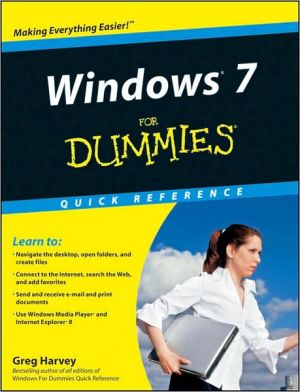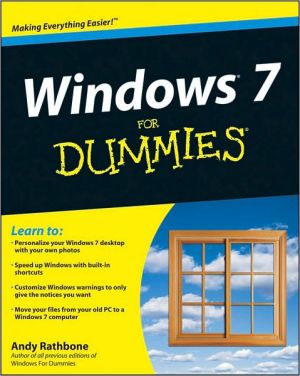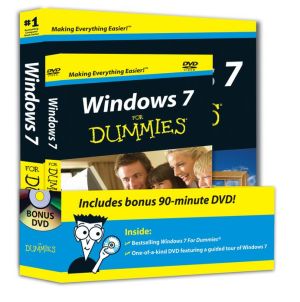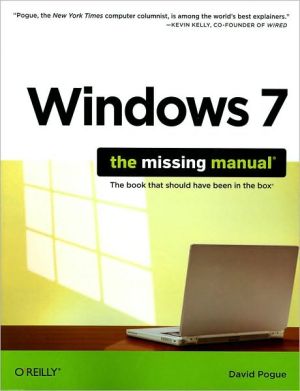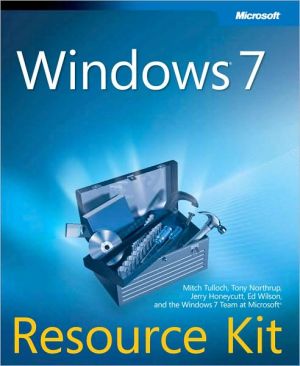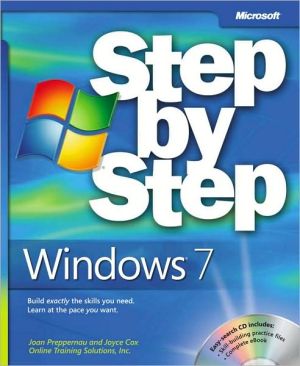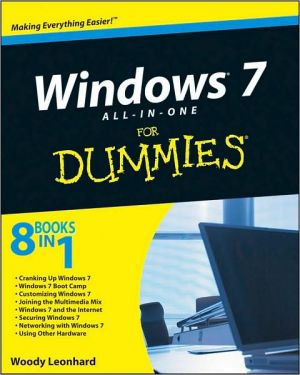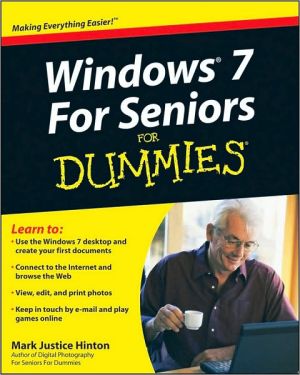Windows 7 For Dummies Quick Reference
This handy reference covers all the must-know elements of Windows 7\ The much-anticipated Windows 7 operating system brings lots of new elements to Windows, and you may have lots of questions. You'll find the answers quickly and easily in Windows 7 For Dummies Quick Reference - a concise, convenient reference you can keep by your PC.\ Windows 7 For Dummies Quick Reference covers all the information you need most often: tips on navigating the new desktop, launching programs, working with files...
Search in google:
This handy reference covers all the must-know elements of Windows 7 The much-anticipated Windows 7 operating system brings lots of new elements to Windows, and you may have lots of questions. You'll find the answers quickly and easily in Windows 7 For Dummies Quick Reference - a concise, convenient reference you can keep by your PC. Windows 7 For Dummies Quick Reference covers all the information you need most often: tips on navigating the new desktop, launching programs, working with files and folders, getting online and managing e-mail, using special features, and much more. It provides quick, easy-to-find answers that can save you time and hassle every day. Small size is designed to keep must-have information conveniently at hand Covers all the new features of Windows 7 Gives concise information on navigating the desktop, launching programs, adding and deleting programs, and creating, copying, and deleting files and folders Shows how to create shortcuts, connect to the Internet, search the Web, add favorites, and send and receive e-mail Also covers printing as well as how to use Windows Movie Maker and Windows Media Player You'll find what you need to know quickly in Windows 7 For Dummies Quick Reference, so you can get on with enjoying all you can do with Windows 7.
Part 1: The Windows 7 User Experience. Part 2: Computer Management. Part 3: Networking. Part 4: Communications. Part 5: System and Security. Part 6: Entertainment. Part 7: Accessories. Part 8: Windows Live Essentials. Appendix: Windows Logo Key Shortcuts. Index.