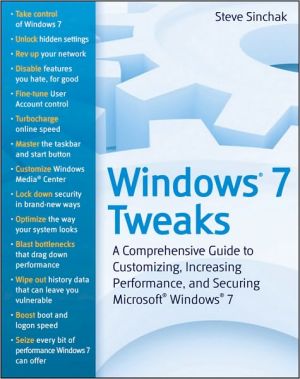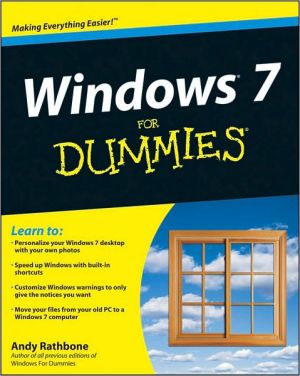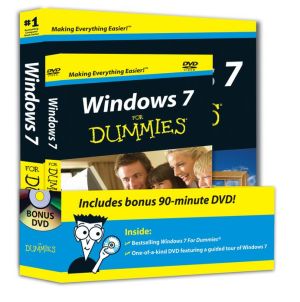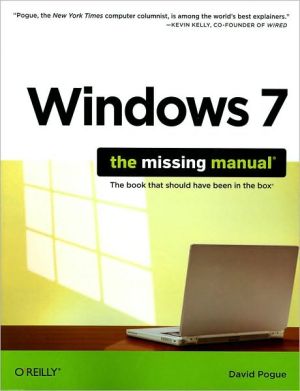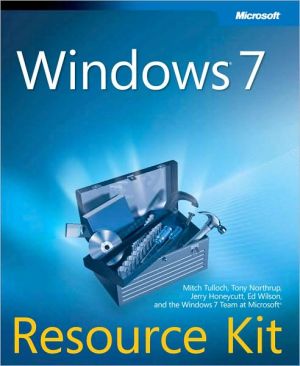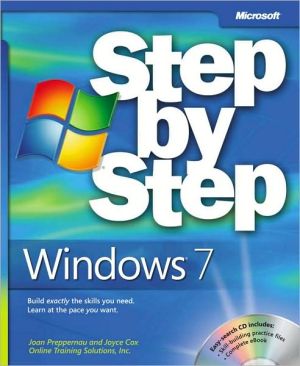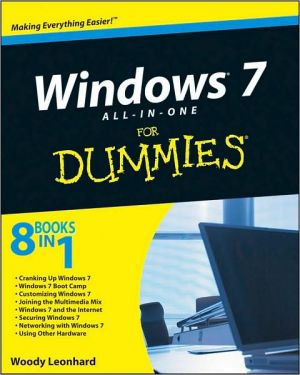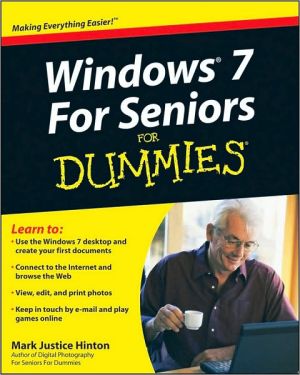Windows 7 Tweaks: A Comprehensive Guide on Customizing, Increasing Performance, and Securing Microsoft Windows 7
The definitive guide to unlocking the hidden potential of the Windows 7 OS\ Written by bestselling author and the creator of tweaks.com Steve Sinchak, this unique guide provides you with the ultimate collection of hidden gems that will enable you to get the most out of Windows 7. Packed with more than 400 pages of insider tips, the book delves beneath the surface to reveal little-known ways to tweak, modify, and customize Windows 7 so you can get every ounce of performance from your operating...
Search in google:
Your Windows. Your way. You can make it happen. Windows 7 has been hailed as the best version to date, designed with a focus on quality and user input. But did anyone ask what YOU wanted? Follow Steve Sinchak's expert and understandable advice, and you can have Windows 7 exactly your way. Better performance. Faster bootups. A personalized user interface. Tighter security that doesn't drive you crazy. By the time you've finished this book, your Windows 7 will look and feel as if Microsoft designed it just for you. Analyze the performance of your PC and learn how specific components can be optimized Security is improved in Windows 7 but the most powerful and flexible settings are hidden from normal users Understand the different versions, choose what you need, and install Windows 7 Customize startup and navigation, including the Taskbar and Windows Explorer interface Tweak Windows Media® Player and Media Center for your specific needs Optimize the file system, RAM, and other core Windows components Analyze performance to find and fix bottlenecks Take command of User Account Control and secure your data Improve online security and guard your privacy
Introduction. Part I Getting Started with Windows 7. Chapter 1 Selecting the Right Version. Chapter 2 Installing Windows 7. Chapter 3 Safe Tweaking. Part II Customizing Windows 7. Chapter 4 Customizing the Startup. Chapter 5 Customizing User Navigation. Chapter 6 Personalizing the Desktop. Chapter 7 Customizing the Appearance of the Windows Interface. Chapter 8 Fine-Tuning Windows Explorer. Chapter 9 Personalizing Internet Explorer 8. Chapter 10 Customizing Windows Media. Part III Increasing Your System’s Performance. Chapter 11 Analyzing Your System. Chapter 12 Speeding Up the System Boot. Chapter 13 Making Your Computer Log On Faster. Chapter 14 Speeding Up Windows Explorer. Chapter 15 Optimizing Core Windows Components. Chapter 16 Optimizing Your Network. Part IV Securing Windows. Chapter 17 Windows Security. Chapter 18 Internet Security. Chapter 19 Protecting Your Privacy. Summary. Index.