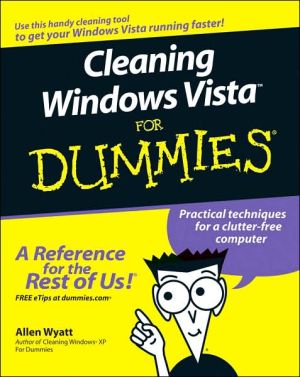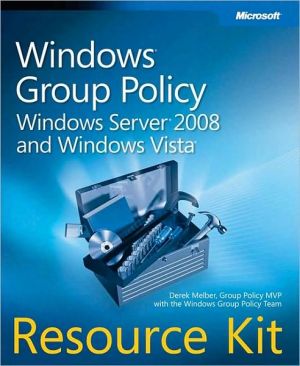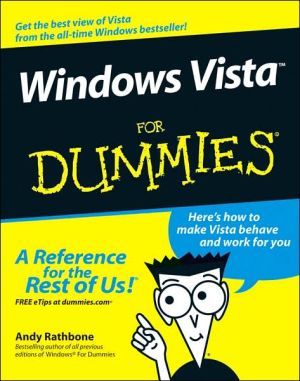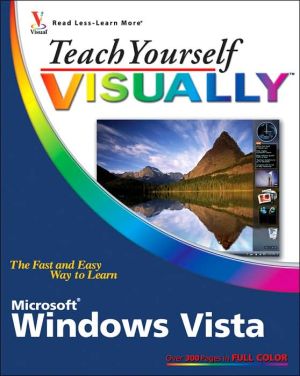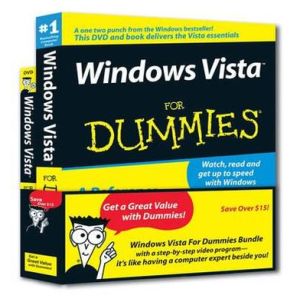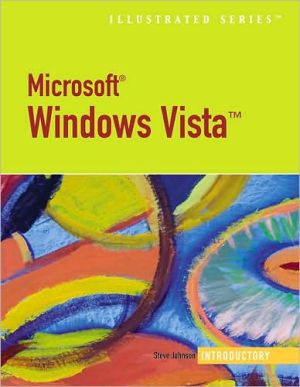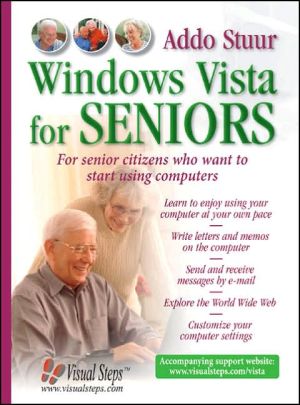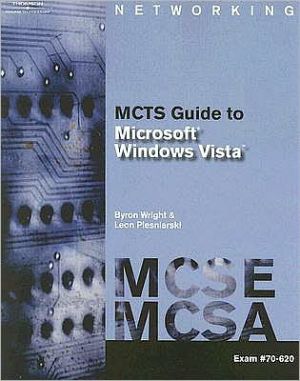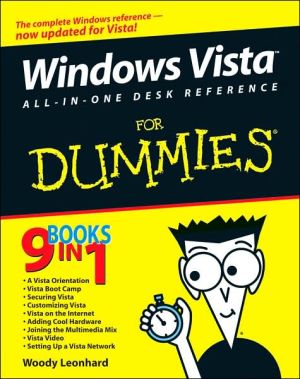Cleaning Windows Vista For Dummies
Find out what you should clean, when, and how\ Dump programs you don't need, archive data, and bring order to your desktop\ Here's a handy household hint - getting control of all the clutter on your PC will make it run faster and more efficiently. This book is like a closet full of cleaning tools that help you organize your data and e-mail, archive the stuff you do need to keep, toss old cookies, tune up your file system, and much more.\ Discover how to\ \ Create a cleaning schedule\ Find out...
Search in google:
Find out what you should clean, when, and how Dump programs you don't need, archive data, and bring order to your desktop Here's a handy household hint — getting control of all the clutter on your PC will make it run faster and more efficiently. This book is like a closet full of cleaning tools that help you organize your data and e-mail, archive the stuff you do need to keep, toss old cookies, tune up your file system, and much more. Discover how toCreate a cleaning scheduleFind out what programs you haveClear out your root directoryControl your Web cache filesManage Windows updatesGet serious about system security
Introduction. Part I: The Basics of Cleaning Your System. Chapter 1: First Things First: Why You Should Clean. Chapter 2: Determining What to Clean and When. Part II: Programs and Data. Chapter 3: Identifying What You Have. Chapter 4: Making Your Programs Run Faster. Chapter 5: Getting Rid of Old Programs. Chapter 6: Data, Data Everywhere. Chapter 7: Organizing and Archiving Data. Part III: E-Mail and the Internet. Chapter 8: Tackling E-Mail Overload. Chapter 9: Organizing Your E-Mail. Chapter 10: Banishing Internet Villains. Chapter 11: Managing Internet Information. Part IV: The Operating System. Chapter 12: Cleaning Up the User Interface. Chapter 13: Streamlining Windows. Chapter 14: Speeding Up the File System. Chapter 15: Managing Windows Updates. Chapter 16: Getting a New System. Part V: Advanced Cleaning for the Truly Brave. Chapter 17: Memory and Storage. Chapter 18: Becoming Security Conscious. Chapter 19: Cleaning House in a Networked Environment. Chapter 20: Jumping Into the Registry. Chapter 21: Wiping the Slate Clean. Part VI: The Part of Tens. Chapter 22: Ten Troubleshooting Ideas. Chapter 23: Ten Online Resources to Help You Clean. Chapter 24: Ten Cool Things in Vista. Index.