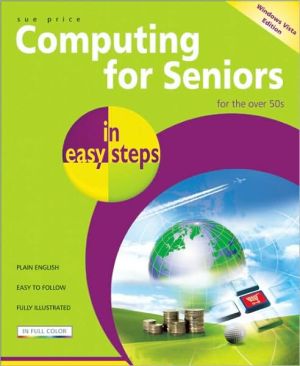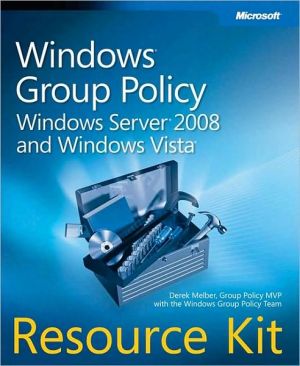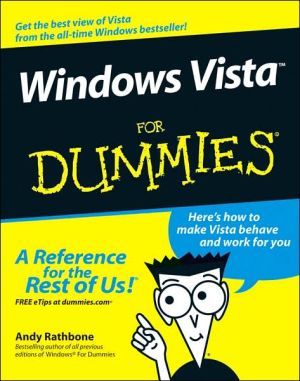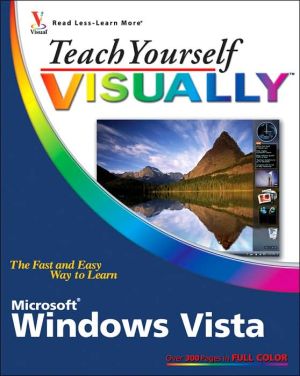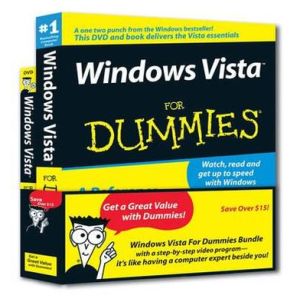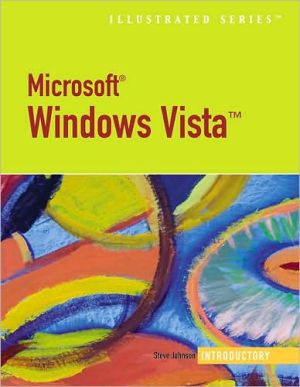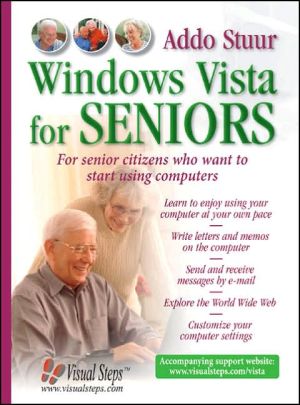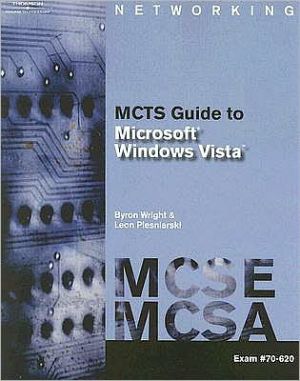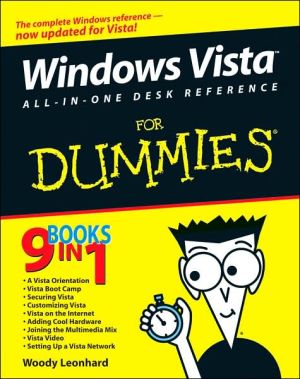Computing for Seniors in Easy Steps - Windows Vista Edition: For the Over 50's
Just because you're not a member of the Digital Generation doesn't mean that you can't make computers an important and pleasurable part of your life. Computing for Seniors in easy steps enables baby boomers and seniors to enjoy all the benefits of using a personal computer.\ With larger type for easy reading, this book presents compact, easy-to-understand tutorials on dozens of computer topics. If you're over fifty and still a computer novice, this book could be the best investment you've...
Search in google:
This easy-to-use, full-color book helps the older generation enjoy all the benefits of using a PC with Windows Vista. Featuring a larger font size and plenty of illustrations, the book covers the mouse, playing and storing music on PC, creating a personal letterhead, surfing the Web, keeping in touch by e-mail, buying and selling on eBay, installing antivirus software, shopping safely on the Internet, ordering groceries online, playing games, money management, transferring images from a digital camera, and more.
Introducing your PC 7Now's the Time 8What Will You Do? 9A Walk Around the PC 10Basic Requirements 11Sales Jargon Explained 13Software 14Ease of Access Center 16Accessibility Tools 17Mouse Buttons 18Pointer Options 19Keyboard Mouse 20StickyKeys 21A Comfortable Work Area 22Be Entertained 23Windows Start Menu 24Windows Help 26Games 28More Card Games 30Interactive Games 31Create a Logo or Picture 32Paint Tools 35Play Music 36Store Music on your PC 38Communicate 39Electronic Mail 40Windows Mail 41Windows Mail Folders 42Create an Email Message 43Disconnecting 45Receiving Email 46Manage your Email 47Reply and Forward 48Attachments 49Receiving an Attachment 50View the Attachment 51Create a List of Contacts 52Travel and Email 54Live Chat 55Letters and Reports 57Write a Note 58Save the Note 60File Management 61View Documents Folder 62Organize your Documents 63Retrieve your Document 64Edit your Document 65Print your Document 66Working with Text 67Move and Copy 68Enhance your Document 69Write a Letter 70Create a Letterhead 72Add a Picture 74Create a Table 76Surfing the Web 77What is the Internet? 78Web Addresses 80Hyperlinks 81Searching for Web Pages 82Returning to a Website 84Save Picture from Web Page 86Online Documents 88Antivirus Software 90Windows Update 91Useful Websites 92Shopping on the Web 93Who Buys What? 94Newspapers 96Radio Stations 97eBooks 98Research Products 100Set Preferences 101Compare Prices 102Register at a Website 103Buy Online 104Make Payments and Order 105Order Groceries Online 106Buying and Selling on eBay 107Registering on eBay 108Internet Fraud Prevention 110Money Management 111Household Budget 112Show Expenses and Values 114Insert Calculations 115Complete the Spreadsheet 116Track your Stock Portfolio 118Stock on the Web 120Online Banking 122Find Online Banks 123Check Out the Banks 124Open an Online Account 125Completing the Application 126Microsoft Money 127Online Banking Tips 128Digital Photography 129A Sample Camera 130Register with the Maker 131Get Information 132Download and Install 133Connect the Camera 134Transferring Images 136Using the Photo Viewer 138Enhance Image 139Advanced Photo Editors 140Slide Shows 141Printing 142Photos on the Internet 143Digital Photography Tips 144Organize Collections 145What is a Catalog? 146Planning 147Catalog your CDs 148Sort the Collection 150Searching 151More Advanced Searches 152Print the Catalog 154Plan an Event 157Plan your Project 158Design a Card 160Add Clip Art 162Add the Message 164More Creative Tools 165Get Directions 166Create Address Labels 168Amend and Select Labels 170Manage your Computer 171Sharing your PC 172Creating an Account 173The Welcome Screen 174Passwords 176The Guest Account 177Switching Users 178Vista Backup and Restore 180Backup Files 182Restore Files 184System Restore 186Index 187