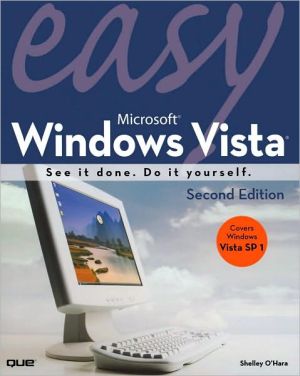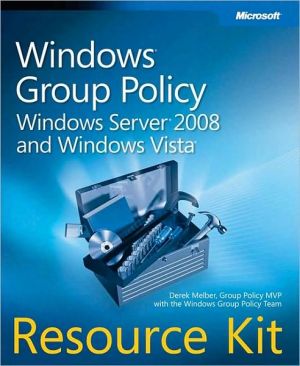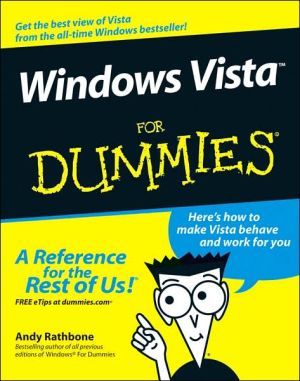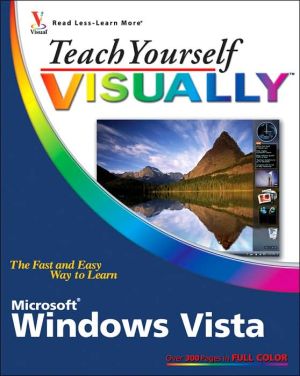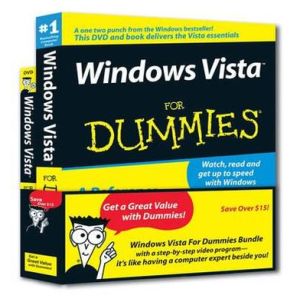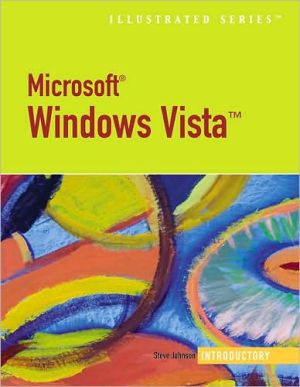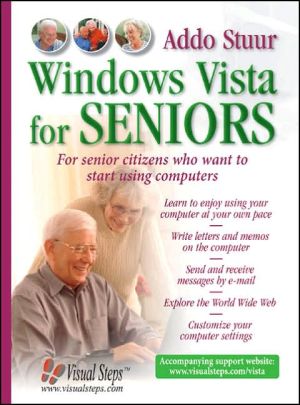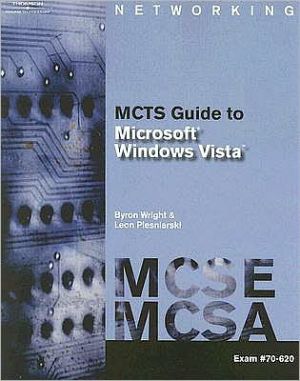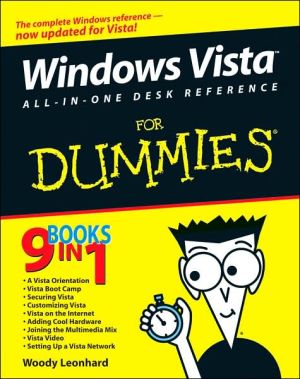Easy Microsoft Windows Vista (Easy Series)
See it done. Do it yourself. It’s that Easy! Easy Microsoft Windows Vista teaches you the fundamentals of working with the newest Windows operating system–Windows Vista. Fully illustrated steps will show you how to burn CDs, manage your photos and other files, send and receive email messages, and browse the Internet. In addition, learn to use the built-in security features to ensure safe access to email, the Internet, and your programs, as well as protect against viruses, junk email, and...
Search in google:
See it done. Do it yourself. It’s that Easy! Easy Microsoft Windows Vista teaches you the fundamentals of working with the newest Windows operating system–Windows Vista. Fully illustrated steps will show you how to burn CDs, manage your photos and other files, send and receive email messages, and browse the Internet. In addition, learn to use the built-in security features to ensure safe access to email, the Internet, and your programs, as well as protect against viruses, junk email, and privacy invasion. No need to feel intimidated; we’ll hold your hand every step of the way.Learn how to…• Keep data secure and avoid privacy invasion with Windows Defender and other built-in security features. Parental controls also put you in charge of what your kids are doing while online.• Quickly find any type of file from music, pictures, programs, to documents with Instant Search.• Take advantage of Windows Mail with built-in spam and security features.• Use new Windows Photo Gallery to view, organize, edit, and print your photographs.• Set up live Internet feeds with current information such as stock quotes, weather, sports scores, and more.• Add details about your files using the Tags feature which makes files easier to find and group together.CALLOUTSEasy steps guide you through each task.Items you select or click are shown in bold.Each step is fully illustrated.
1 What's New in Microsoft Windows Vista 22 Getting Started 123 Working with Programs 284 Working with Folders 405 Working with Files 586 Working with Printers 767 Working with Scanners or Digital Cameras 968 Entertainment 1089 Sending Email 12610 Browsing the Internet 15411 System Security and User Accounts 17412 Personalizing Windows 19213 Setting Up Programs 21014 Performance and Maintenance 22615 Using Windows Accessories 25816 Home Networking Basics 288Glossary 312Index 320