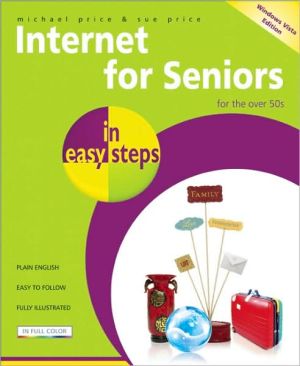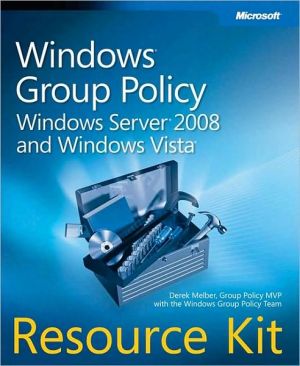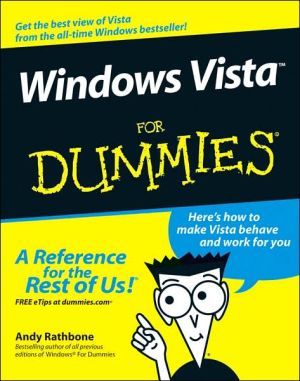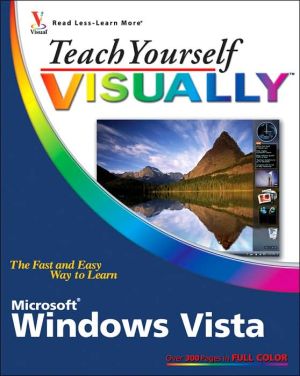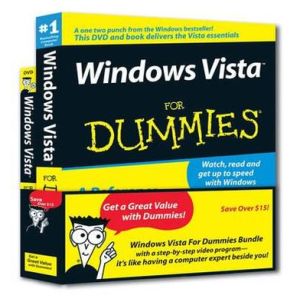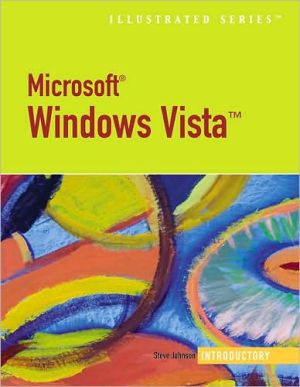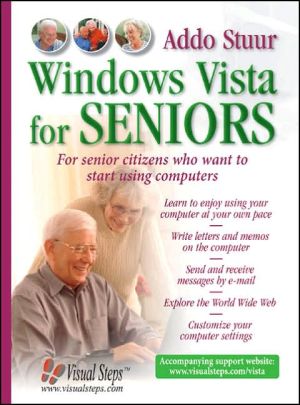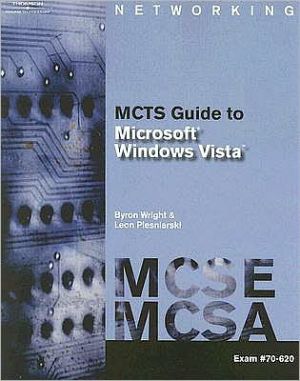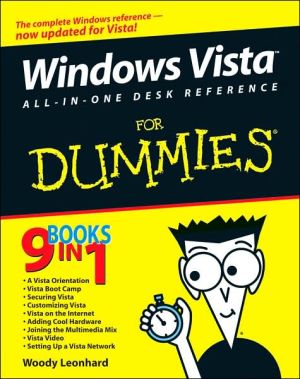Internet for Seniors in Easy Steps - Windows Vista Edition: For the Over 50's
The Internet is not just for the young, it is here for everyone. Internet for Seniors in easy steps with its larger type and clear presentation, will help you enjoy the Internet to the full.\ The 50+ group is the fastest growing segment of Internet users. This book will help you take your place in this evolution, so that you can discover the opportunities and the benefits of the Internet.\ Internet for Seniors in easy steps helps make sure that all your Internet experiences will be safe,...
Search in google:
Internet for Seniors in Easy Steps starts with the basics of the Internet, explaining its history and how it works. Then it describes the practical possibilities — and fun — of surfing the Net: how to shop safely online; how to find information one every subject imaginable, including medical and financial as well as locating long-lost friends; how to order groceries online; exciting games to play; and more. Simple, step-by-step tutorials make learning a snap.
Get Started 7The Internet 8Internet Services 9Requirements 10Internet Enabled Computer 11Connection Types 12ISP Account 13Internet Browser Software 14Upgrade to IE7 15Setting Up 16Starting Internet Explorer 17Internet Explorer Window 18Browse the Internet 19Web Page Address 20Open a Web Page 21Links 22Follow Links 23Address Help 24Add to Favorites 25Searching 26Add Search Providers 27Specific Searches 28Using Tabs 29Open New Tab 30Close Tabs 31Change Home Page 32Puzzles and Solutions 33Solve Crosswords 34Resolve Clues 35Find Anagrams 36Look Up Words 37Crosswords Online 38Interactive Crosswords 39Sudoku 40Solving Puzzles 41Brain Aerobics 42Web Encyclopedia 43Internet Public Library 44Online Classics 45Online Reference 46Chess and Bridge 47Chess Games 48View Game 49Play Computer 50Chess Server 52Graphical Interface 53Visit Server 54Observe Games 55Great Bridge Links 56Online Bridge Clubs 58Download Software 59Bridge Movies 60Log in to BBO 61Kibitz a Table 62Internet Entertainment 63What's on TV? 64Regular TV 66What's on Radio? 67Internet Radio 68Visit the BBC 70Hollywood Movies 71New York Theater 72London Theater Guide 73Install Adobe Reader 74Classical Music Archives 75Arts and Crafts 77Web Gallery of Art 78Visit the Sistine Chapel 79Water Color Painting 80Learn to Draw 81Pen and Ink Drawing 82Origami 83Celtic Knots 84Cross Stitch 86Knitting 88Guilds 89Other Crafts 90Travel Plans 91World Wide Travel 92Online Travel Agents 93Book Flights 94Book Your Hotel 96Book a Rental Car 98Other Online Travel Agents 99Loyalty Cards 100Last-Minute Bookings 101Name Your Own Price 102Travel Guide 103Travel Directions 104Plan a Road Trip 105Print Trip Guide 106Explore Your Family Tree 107Introduction to Genealogy 108Researching Your Family Tree 109Genealogy 101 110Genealogy Charts 111Charts in Text Format 112Vital Records 113Cyndi's List 114FamilySearch 115Ancestry.com 116US National Archives 118Other National Archives 119Immigrant Records 120Digital Photography 121Tips on the Internet 122Tutorials 123Find Inspiration 124Share Photos Online 125Upload Photographs 126View Albums 127Share Albums 128View Friends' Albums 129Order Prints 130Storage and Backup 132Yahoo Photos 133PBase Galleries 134Keep in Touch 135Email Communication 136Create a Webmail Account 137The Webmail Window 138Access Your Mail 139Create and Send Mail 140Manage Your Mail 141Create and Use Folders 142Webmail Options 143Attachments 144Receive Attachments 145E-Cards 146Instant Messaging 147Sign Up to Skype 148Add Contacts 149Make a Call 150Publish to the Internet 151Build a Web Page 152Yahoo and GeoCities 153Verify Registration 154Create Website 155PageWizards 156Build Your Page 157View the Web Pages 160Making Changes 161Using PageBuilder 162Blogs 164Create a Blog 165Post to Your Blog 166RSS Web Feeds 167View Feeds 168Internet Security 169Browser Security 170Phishing Filter 171Pop-up Blocking 172Delete Browsing History 173Add-ons 174Fix My Settings 176Windows Update 177Firewall and Malware 178Website Directory 17950 Plus Information 180Communicating 181Digital Photography 182Learning 183Publishing on the Internet 184Reference Material 185Travel 186Index 187