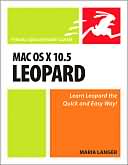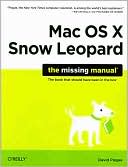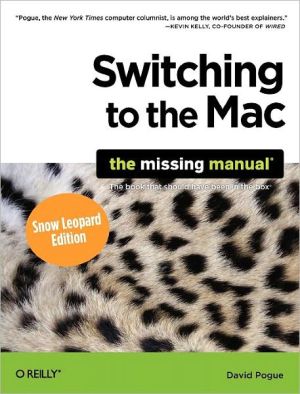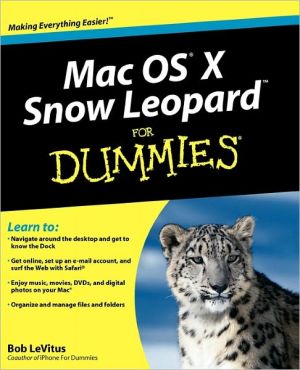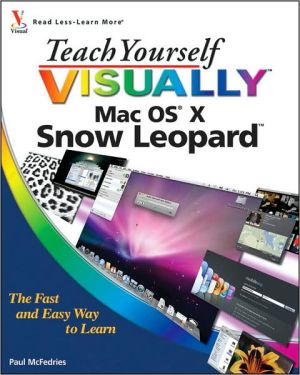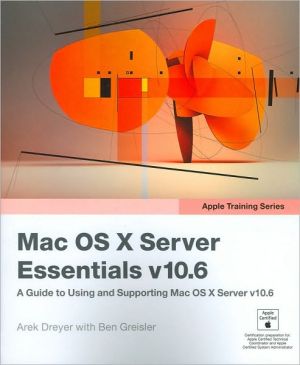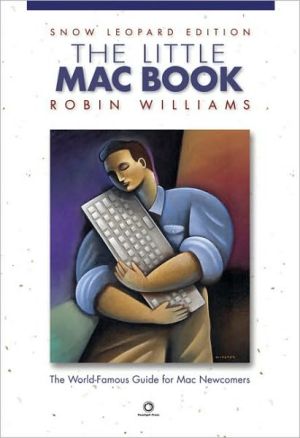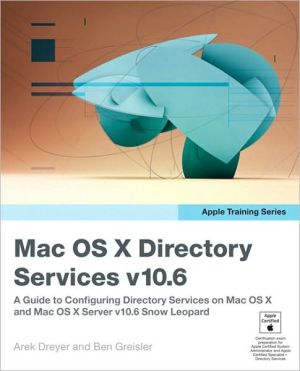Mac OS X 10.5 Leopard: Visual QuickStart Guide
Search in google:
Apple’s next version of its OS, code-named Leopard, will keep Mac users in the forefront of making the most from their computers. Respected, best-selling author Maria Langer takes readers through Mac OS X’s groundbreaking capabilities, including new applications such as Time Machine and Spaces and revamped applications such as Mail, Dashboard, Spotlight, and iCal. With plenty of screenshots to clearly illustrate techniques, this reasonably priced guide is a great reference to the essentials of Mac OS X Leopard. Easy visual approach uses pictures to guide you through Mac OS X and show you what to do. Concise steps and explanations let you get up and running in no time. Page for page, the best content and value around. Companion Web site offers tips, links, updates, and more at www.marialanger.com/category/book-support/macosquickstart/. Maria Langer has written more than 70 computer books, including best-selling Visual QuickStart Guides on Mac OS X, Microsoft Word, and Microsoft Excel, as well as hundreds of articles for magazines and Web sites. A Macintosh user since 1989, Maria never tires of teaching her Macs new tricks. When she’s not writing, Maria is working hard to build her helicopter tour and charter business, Flying M Air. Visit Maria on the Web at www.marialanger.com.
Mac OS X 10.5 Leopard: Visual QuickStart Guide(Working Outline)Introduction:New Features in Mac OS X 10.5Setting Up Mac OS X 10.5Chapter 1: Setting Up Mac OS X 10.5Chapter 2: Finder BasicsChapter 3: File ManagementChapter 4: Using SpotlightChapter 5: Advanced Finder TechniquesChapter 6: Customizing the FinderChapter 7: Desktop ManagementChapter 8: Application BasicsChapter 9: TextEditChapter 10: Personal Information SoftwareChapter 11: Front RowChapter 12: Other Mac OS X ApplicationsChapter 13: DashboardChapter 14: FontsChapter 15: Printing and FaxingChapter 16: Connecting to the InternetChapter 17: Using Internet ApplicationsChapter 19: Multiple UsersChapter 20: SecurityChapter 21: System PreferencesChapter 22: Mac OS UtilitiesChapter 23: Automation ToolsChapter 24: Unix Basics for Mac OS XChapter 25: Boot CampChapter 26: Getting HelpAppendix A: Menus and Keyboard Equivalents