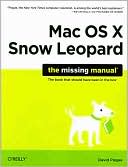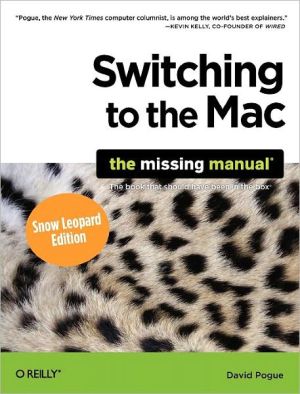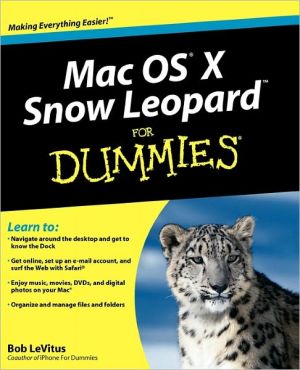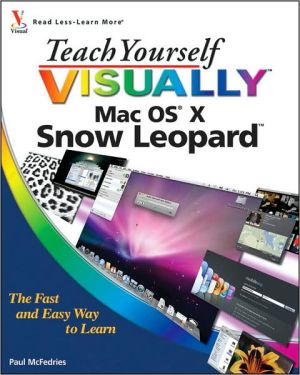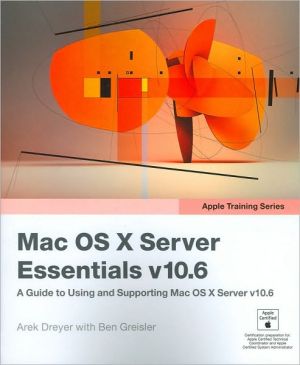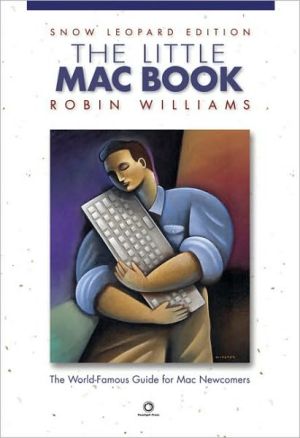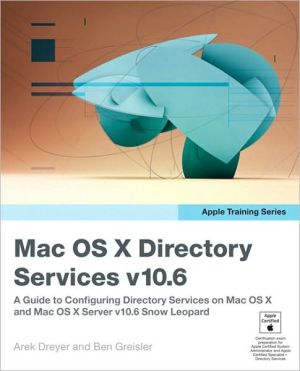Mac Os X Command Line
The Mac command line offers a faster, easier way to accomplish many tasks. It's also the medium for many commands that aren't accessible using the GUI. The Mac OS X Command Line is a clear, concise, tutorial-style introduction to all the major functionality provided by the command line. It's also packed with information the experienced users need, including little-known shortcuts and several chapters devoted to advanced topics. This is a book to get you started, but also a book you won’t soon...
Search in google:
Learn how to work under the hood of Mac OS X without breaking a sweat using this all-new addition to Sybex's reputable suite of Mac titles. Employing a skill-level approach to the command line, this unique book works for all Mac users from beginner to experienced. First get familiar with the fundamental commands then tackle complex tasks, such as modifying users, groups, and permissions. Finish up with advanced system maintenance and management techniques. A logical next step to Sybex's best-selling Mastering Mac OS X, 3rd Edition, this book offers timesaving ways to work more efficiently. Includes a Foreword from Adam Engst, the publisher of TidBITS.
Ch. 1A guided tour of the command line1Ch. 2Using Terminal9Interlude 1 : command syntax35Ch. 3Getting help while in Terminal41Interlude 2 : names and paths50Ch. 4Navigating the file system57Interlude 3 : redirecting input and output88Ch. 5Working with files and directories97Interlude 4 : cloning your Mac OS X startup volume124Ch. 6Saving time on the command line129Interlude 5 : the versatile open command154Ch. 7Finding files, directories, and everything else161Interlude 6 : wildcards and globbing192Ch. 8Viewing files199Ch. 9Editing text211Ch. 10Printing245Ch. 11Compressing, decompressing, and archiving files261Ch. 12Working with users, groups, and permissions277Interlude 7 : using sudo306Ch. 13Using the network319Ch. 14Managing programs and processes361Ch. 15System maintenance from the command line375Interlude 8 : using the developer tools394Ch. 16Configuring the shell401Interlude 9 : automating commands418