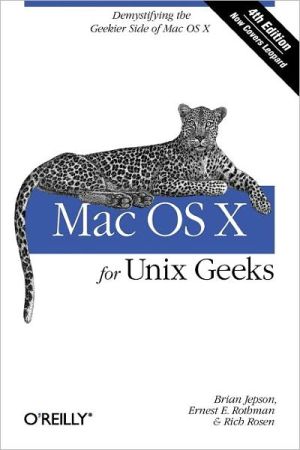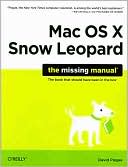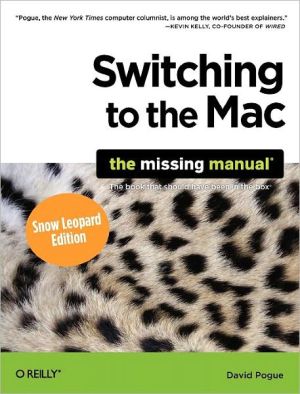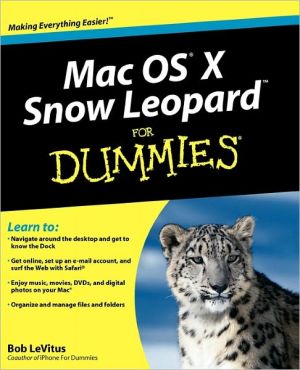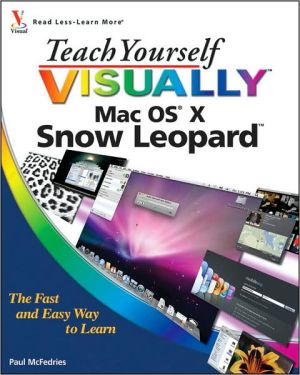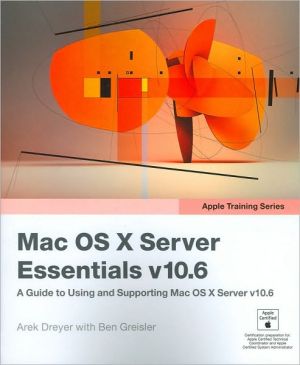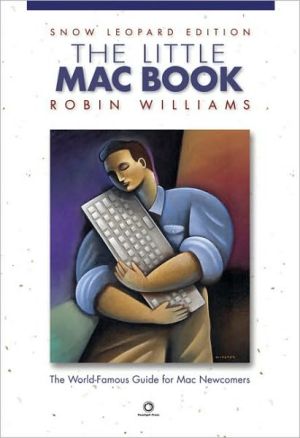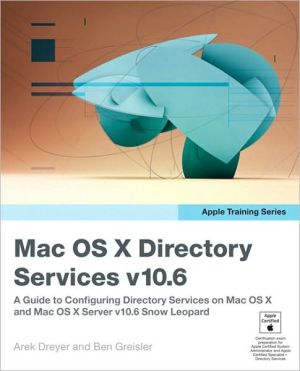Mac OS X Leopard for Unix Geeks
If you're a developer or system administrator lured to Mac OS X because of its Unix roots, you'll quickly discover that performing Unix tasks on a Mac is different than what you're accustomed to. Mac OS X for Unix Geeks serves as a bridge between Apple's Darwin OS and the more traditional Unix systems. This clear, concise guide gives you a tour of Mac OS X's Unix shell in both Leopard and Tiger, and helps you find the facilities that replace or correspond to standard Unix utilities.\ You'll...
Search in google:
This book serves as a bridge for Unix developers and system administrators who've been lured to Mac OS X because of its Unix roots. When you first launch the Terminal application, you'll find yourself at home in a Unix shell, but like Apple's credo, "Think Different," you'll soon find yourself doing things a little differently. Some of the standard Unix utilities you've grown accustomed to may not be there, /etc/passwd and /etc/group have been supplanted with something called Directory Services, and when it comes to developing applications, you'll find that things like library linking and compiling have a few new twists to them.
Preface ix Part I Getting Around1 Inside the Terminal 3 Mac OS X Shells 3 The Terminal and xterm Compared 4 Using the Terminal 5 Customizing the Terminal 10 Working with File and Directory Names 18 The Services Menu 20 Bonjour 22 Alternative Terminal Applications 23 The open Command 272 Searching and Metadata 33 Spotlight 33 Apple's Hiding Places for File Metadata 413 Files and Filesystems 47 Sharing Files with Other Operating Systems 48 Files and Directories 544 Startup 67 Booting Mac OS X 67 Creating Programs that Run Automatically 71 Periodic Jobs 785 Directory Services 81 Understanding Directory Services 81 Configuring Directory Services 82 Managing Directory Services Data 84 Flat Files and Their Directory Services Counterparts 89 Programming with Directory Services 906 Printing 95 AddPrinter 95 Printer Sharing 104 The Common Unix Printing System (CUPS) 107 Open Source Printer Drivers 1147 The X Window System and VNC 117 Installing X11 119 Running X11 119 Customizing X11 121 X11-Based Applications and Libraries 126 Connecting to Other X Window Systems 128 Virtual Network Computing (VNC) 1318 Third-Party Tools and Applications 145 Frontends for SSH and SFTP 145 Mounting SSH Servers As Network Volumes 148 TeX 150 R with an Aqua GUI 158 Open Source Replacements for Microsoft Office 160 Video 163 Image Editing 1663D Modeling 1679 Dual-Boot and Beyond 171 Why Bother? 172 Linux on Mac Hardware 174 Emulators on Mac OS X 181 Part II Building Applications10 Compiling Source Code 191 Compiler Differences 193 Compiling Unix Source Code 195 Architectural Issues 207 X11-Based Applications and Libraries 21111 Libraries, Headers, and Frameworks 215Header Files 215 The System Library: libSystem 221 Shared Libraries Versus Loadable Modules 222 Library Versions 229 Creating and Linking Static Libraries 230 Creating Frameworks 231 Performance Tools and Debugging Tools 232 CHUD Tools 234 Interesting and Important Libraries 235 Numerical Libraries 240 Part III Working with Packages12 Fink 245 Installing Fink 245 Using Fink 249 FinkCommander 250 Installing Binaries Using Command-Line Utilities 25213 MacPorts 255 Installing MacPorts 256 Using MacPorts 259 MacPorts Maintenance 263 Connecting to the MacPorts SVN Repository 263 MacPort GUIs 26414 Creating and Distributing Installable Software 269 Using GNU tar 270 Creating Disk Images 272 Using PackageMaker 279 Creating Fink Packages 287 Creating MacPorts Packages 292 Part IV Serving and System Management15 Using Mac OS X As a Server 299 Built-in Services: The Sharing Preference Pane 300 The Email Server 322 The Mac OS X Firewall 324 Free Database Servers on Mac OS X 327 The Outside World 33616 System Management Tools 343 Diagnostic Utilities 343 Kernel Utilities 350 System Configuration Utilities 361 Third-Party Applications 36717 Other Programming Languages: Perl, Python, Ruby, and Java 369 Perl for Mac OS X Geeks 370 Python for Mac OS X Geeks 371 Ruby and Rails for Mac OS X Geeks 373 Java for Mac OS X Geeks 376 Appendix Mac OS X GUI Primer 381 Index 391