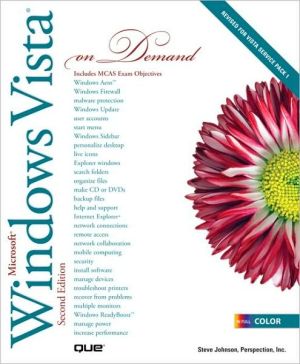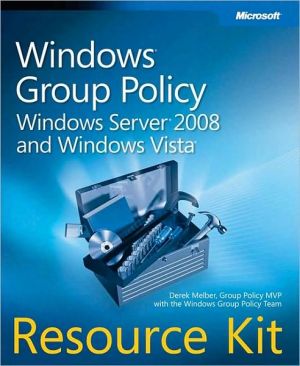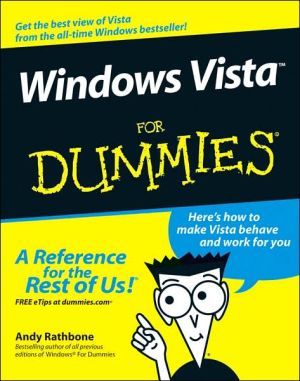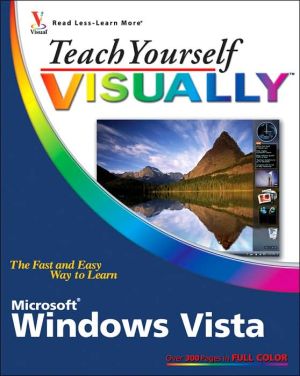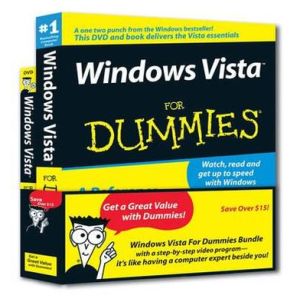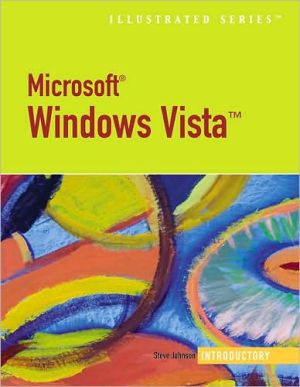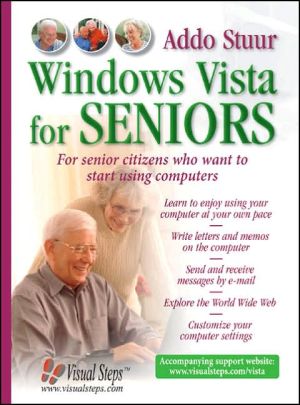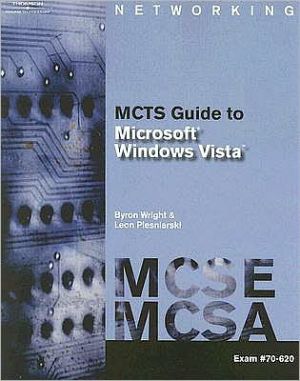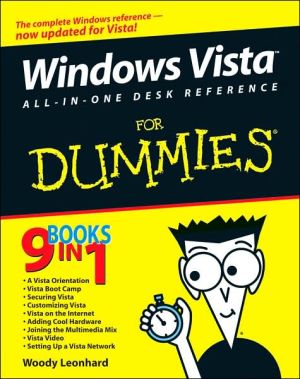Microsoft Windows Vista On Demand
Microsoft Windows Vista On Demand , Second Edition\ FOR THOSE WHO WOULD RATHER BE SHOWN HOW THAN TOLD HOW\ SEE HOW TO\ • Master the Windows Vista user experience, including Windows Aero\ • Manage files and information using Windows Vista programs and Sidebar gadgets\ • Create your own movies, slides shows, and DVDs\ • Rip, manage, and play digital music and videos\ • Protect your computer from Internet or network intruders\ • Explore the Internet, send e-mail and instant message, and publish...
Search in google:
Microsoft Windows Vista On Demand, Second EditionFOR THOSE WHO WOULD RATHER BE SHOWN HOW THAN TOLD HOWSEE HOW TO• Master the Windows Vista user experience, including Windows Aero• Manage files and information using Windows Vista programs and Sidebar gadgets• Create your own movies, slides shows, and DVDs• Rip, manage, and play digital music and videos• Protect your computer from Internet or network intruders• Explore the Internet, send e-mail and instant message, and publish calendars on the Web• Customize, fine-tune, and administer Windows Vista• Set up multiple users and parental controls• Perform Instant Searches to quickly find files and programs• Prepare for the Microsoft Certified Application Specialist examOn the WebThis book uses real-world examples to give you a context in which to use the tasks. This book also includes workshops to help you put together individual tasks into projects. The Windows Vista example files that you need for project tasks are available at www.perspection.com.Perspection has written and produced books on a variety of computer software–including Microsoft Office 2007 and 2003, Microsoft Windows Vista and XP, Microsoft Expression Web, Apple Mac OS X Leopard, Adobe Photoshop CS3 and CS2, Adobe Flash CS3 and 8, and Adobe Dreamweaver CS3. In 1991, after working for Apple Computer and Microsoft, Steve Johnson founded Perspection, Inc. Perspection is committed to providing information and training to help people use software more effectively. Perspection has written more than 80 computer books, and sold more than 5 million copies.Includes MCAS Exam Objectives!This courseware meets the objectives for the Microsoft Certified Application Specialist (MCAS). Upon completion of this courseware, you may be prepared to take the exam for MCAS qualification. To learn more about becoming a Microsoft Certified Application Specialist, visit www.microsoft.com.
IntroductionIntroduction\ How You'll Learn\ \ How This Book Works\ What's New\ Keyboard Shortcuts\ Step-by-Step Instructions\ Real World Examples\ Workshop\ Microsoft Certified Applications Specialist\ Get More on the Web\ \ Welcome to Microsoft Windows Vista On Demand, Second Edition, a visual quick reference book that shows you how to work efficiently with Windows Vista. This book provides complete coverage of basic to advanced Vista skills.\ How This Book Works\ You don't have to read this book in any particular order. We've designed the book so that you can jump in, get the information you need, and jump out. However, the book does follow a logical progression from simple tasks to more complex ones. Each task is presented on no more than two facing pages, which lets you focus on a single task without having to turn the page. To find the information that you need, just look up the task in the table of contents or index, and turn to the page listed. Read the task introduction, follow the step-by-step instructions in the left column along with screen illustrations in the right column, and you're done.\ What's New\ If you're searching for what's new in Windows Vista, just look for the icon: New! (new for Windows Vista) or NewSP1 (new for Service Pack 1). The new icon appears in the table of contents and through out this book so you can quickly and easily identify a new or improved feature in Windows Vista. A complete description of each new feature appears in the New Features guide in the back of this book.\ Keyboard Shortcuts\ Most menu commands have a keyboard equivalent, such as Ctrl+P, as a quicker alternative to using the mouse. A complete list of keyboard shortcuts is available on the Web at http://www.perspection.com.\ Step-by-Step Instructions\ This book provides concise step-by-step instructions that show you "how" to accomplish a task. Each set of instructions include illustrations that directly correspond to the easy-to-read steps. Also included in the text are timesavers, tables, and sidebars to help you work more efficiently or to teach you more in-depth information. A "Did You Know?" provides tips and techniques to help you work smarter, while a "See Also" leads you to other parts of the book containing related information about the task.\ Real World Examples\ This book uses real world examples files to give you a context in which to use the task. By using the example files, you won't waste time looking for or creating sample files. You get a start file and a result file, so you can compare your work. Not every topic needs an example file, such as changing options, so we provide a complete list of the example files used through out the book. The example files that you need for project tasks along with a complete file list are available on the Web at http://www.perspection.com.\ Workshop\ This book shows you how to put together the individual step-by-step tasks into indepth projects with the Workshop. You start each project with a sample file, work through the steps, and then compare your results with project results file at the end. The Workshop projects and associated files are available on the Web at http://www.perspection.com.\ Microsoft Certified Applications Specialist\ This book prepares you for the Microsoft Certified Applications Specialist (MCAS) exam for Microsoft Windows Vista. Each MCAS certification exam has a set of objectives, which are organized into broader skill sets. To prepare for the certification exam, you should review and perform each task identified with a MCAS objective to confirm that you can meet the requirements for the exam. Throughout this book, content that pertains to an objective is identified with the following MCAS logo and objective number next to it.\ Get More on the Web\ In addition to the information in this book, you can also get more information on the Web to help you get up to speed faster with Windows Vista. Some of the information includes:\ Transition Helpers\ \ Only New Features. Download and print the new feature tasks as a quick and easy guide.\ \ Productivity Tools\ \ Keyboard Shortcuts. Download a list of keyboard shortcuts to learn faster ways to get the job done.\ \ More Content\ \ Photographs. Download photographs and other graphics to use in your Office documents.\ More Content. Download new content developed after publication. For example, you can download a complete chapter on Office SharePoint Server 2007.\ \ You can access these additional resources on the Web at http://www.perspection.com.\ © Copyright Pearson Education. All rights reserved.
1 Getting Started with Windows Vista 12 Working with Windows Programs 253 Managing Files and Folders 534 Customizing Windows Using the Control Panel 995 Exploring the Internet 1336 Exchanging Messages and Information 1657 Holding Web Discussions and Video Conferences 2078 Working with Pictures 2339 Working with Windows Media Player 25510 Creating Movies Using Windows Movie Maker 28111 Setting Up Accounts and Maintaining Security 30912 Managing Files Using a Network 34713 Going Mobile 38114 Printing and Faxing 39715 Maintaining Your Computer 42516 Managing Hardware 44917 Backing Up Your Computer 46718 Administering Your Computer 485Appendix Installing Windows Vista 501New Features 513Microsoft Certified Applications Specialist 519Index 529