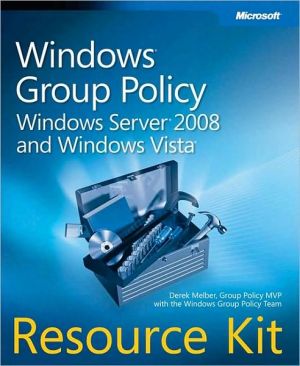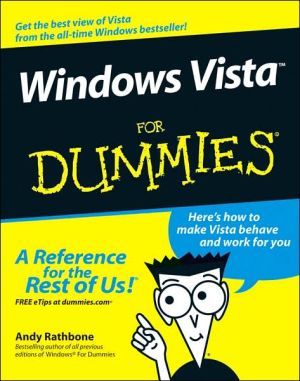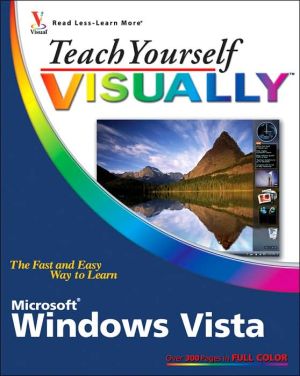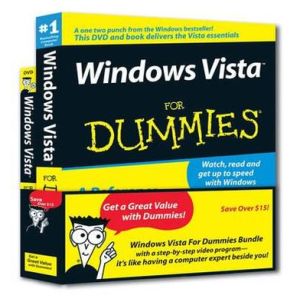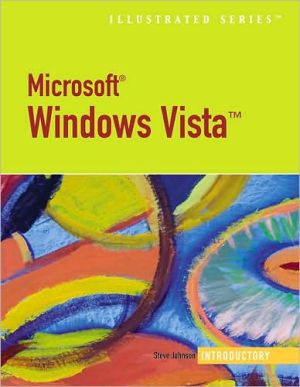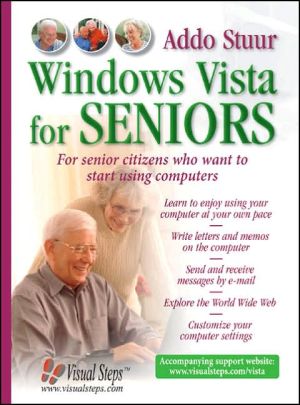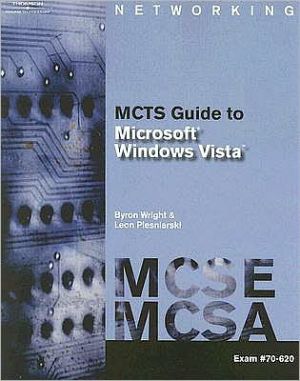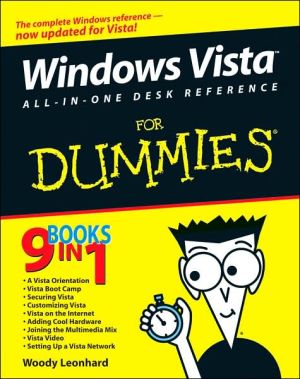Microsoft Windows Vista Simplified
An ideal resource for newcomers to Windows 7 who prefer to learn by being shown rather than told\ Windows 7 is the operating system used by most desktop and laptop PCs around the world. If you are a visual learner who is eager to learn Windows 7-but is also perhaps, intimidated-then this is the ideal resource for you.\ Experienced author Paul McFedries offers visual learners a friendly and comfortable learning environment for getting familiar with Windows 7. He offers a visual approach to...
Search in google:
An ideal resource for newcomers to Windows 7 who prefer to learn by being shown rather than told Windows 7 is the operating system used by most desktop and laptop PCs around the world. If you are a visual learner who is eager to learn Windows 7-but is also perhaps, intimidated-then this is the ideal resource for you. Experienced author Paul McFedries offers visual learners a friendly and comfortable learning environment for getting familiar with Windows 7. He offers a visual approach to discovering the new features of Windows 7 and provides step-by-step instructions for performing basic tasks and tackling common troubleshooting issues. You'll learn 7 basics, as well as how to work with files, browse the Web, and e-mail. Visual learners will embrace this approach of being shown-rather than told-how to work with the new Windows 7 Step-by-step instructions demonstrate how to create movies, work with files, browse the Web, e-mail, and use the new interface, Media Player, and Internet Explorer With the visual assistance offered in this book, you'll be up and running with Windows 7 in no time!
Click to read or download
Getting Started with Windows VistaStart Windows Vista 4What You Can Do with Windows Vista 6The Windows Vista Screen 7Using a Mouse with Windows Vista 8Get Help 10Activate Your Copy of Windows Vista 12Restart Windows Vista 14Shut Down Windows Vista 15Launching and Working with ProgramsInstall a Program 18Change or Repair a Program Installation 20Start a Program 22Understanding Program Windows 23Using Pull-Down Menus 24Using Toolbars 25Understanding Dialog Box Controls 26Using Dialog Boxes 28Work with Program Windows 30Using Scrollbars 36Switch Between Programs 38Uninstall a Program 40Creating and Editing DocumentsUnderstanding Documents 44Create a Document 45Save a Document 46Open a Document 48Edit Document Text 50Change the Text Font 54Find Text 56Replace Text 58Print aDocument 60Working with ImagesOpen the Pictures Folder 64Preview an Image 65View Your Images 66Scan an Image 68Import Images from a Digital Camera 70Repair a Digital Image 72Print an Image 74Playing Music and Other MediaOpen and Close Windows Media Player 78Navigate trie Media Player Window 79Using the Library 80Play an Audio or a Video File 82Adjust the Volume 83Play a Music CD 84Copy Tracks from a Music CD 88Create a Playlist 90Burn Music Files to a CD 92Play a DVD 94Navigate a DVD 96Working with FilesView Your Files 100Select a File 102Change the File View 104Preview a File 105Copy a File 106Move a File 107Copy Files to a CD or DVD 108Rename a File 112Create a New File 113Delete a File 114Restore a Deleted File 115Search for a File 116Extract Files from a Compressed Folder 118Sharing Your Computer with OthersDisplay User Accounts 122Create a User Account 124Switch Between Accounts 126Change a User's Name 128Protect an Account with a Password 130Delete an Account 132Set Up Parental Controls 134Surfing the World Wide WebUnderstanding the World Wide Web 140Start Internet Explorer 141Navigate Internet Explorer 142Select a Link 143Enter a Web Page Address 144Open a Web Page in a Tab 145Navigate Web Pages 148Change Your Home Page 150Save Favorite Web Pages 152Search for Sites 154Sending and Receiving E-mailStart Windows Mail 158Navigate Windows Mail 159Send an E-mail Message 160Add Someone to Your Contacts 162Select a Contact Address 164Add a File Attachment 166Add a Signature 168Receive and Read E-mail Messages 170Reply to a Message 172Forward a Message 174Open and Save an Attachment 176Tracking Appointment and TasksStart Windows Calendar 180Navigate Windows Calendar 181Display a Different Date 182Create an Appointment 184Create a Task 186Customizing Windows VistaOpen the Personalization Window 190Change the Desktop Background 192Set the Screen Saver 194Change the Windows Vista Color Scheme 196Save a Custom Desktop Theme 198Customize the Start Menu 200Customize the Taskbar 204Maintaining Windows VistaCheck Hard Drive Free Space 210Delete Unnecessary Files 212Defragment Your Hard Drive on a Schedule 214Check Your Hard Drive for Errors 216Back Up Files 218Restore Backed-up Files 222