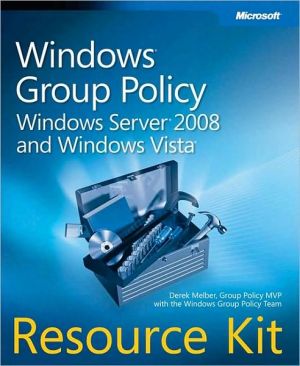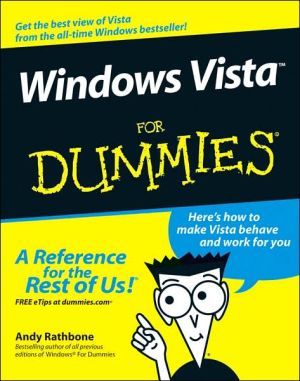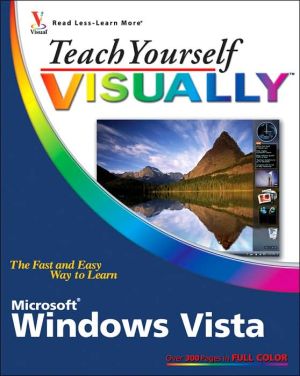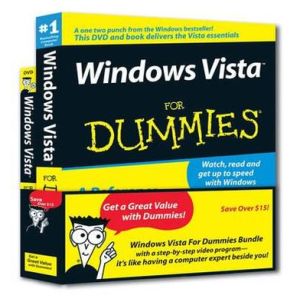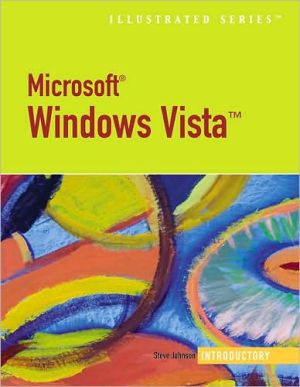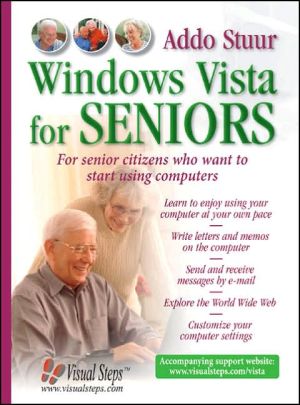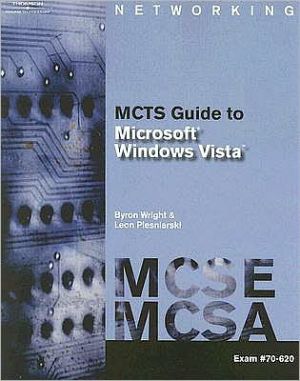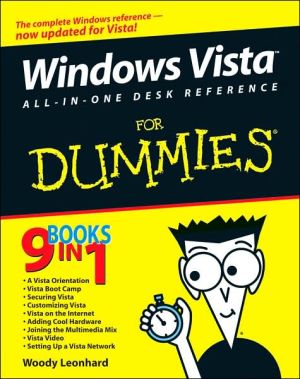Special Edition Using Microsoft Windows Vista
Search in google:
A new edition of this title is available, ISBN-10: 0789737817 ISBN-13: 9780789737816Que crafted this book to grow with you, providing the reference material you need as you move toward Vista proficiency and use of more advanced features. If you buy only one book on Vista, Special Edition Using Microsoft® Windows® Vista is the only book you need. Tired of the constant barrage of spam, spyware, viruses and other Net nasties? We show you how to rebuke the onslaught of hacker attacks, protect your identity, and keep your sanity, all at the same time. · Is the new Vista interface making your trigger-finger itch? Ours too…that is, until we turned Windows inside out, shook out all the loose parts and figured out just what makes this beast tick. Learn from our pain and suffering. If you finally broke down and purchased a Windows Media Center computer, or you think you have one and didn't even know it, then you are holding just the book for you. We show you how to get up to speed with your new computer, transforming it from the little PC that could into the media juggernaut you never knew it could be. Ready to upgrade? We provide from-the-trenches advice on upgrading to Windows Vista—including detailed rollout advice for IT managers. Plan and manage deployment of Windows easily and efficiently—whether you're upgrading just a handful of computers, or an entire corporation! Want to set up a network at work or at play? Check out our hands-on coverage of installing, configuring and surviving on a Windows Vista-based network. We not only show you how to set up Windows networking features, we show you how to install and setup basic networking hardware. No other Windows book goes as deeply into networking as the one you are holding. Do you like to fileshare, but wish you could share with the open source community and Apple users? The wait is over; share files with other platforms, such as Novell Netware, Unix, Linux, Macintosh, and other Windows flavors. No longer will the Macs in your network be segregated from the Windows users.I Introducing Windows Vista1 Introducing Windows Vista . . . . . . . . . . . . . . . . .32 Installing and Upgrading Windows Vista . . . .413 The First Hour . . . . . . . . . . . . . . . . . . . . . . . . . .79II Using Windows Vista4 Using the Windows Vista Interface . . . . . . . .1235 Managing Files and Searching . . . . . . . . . . . .1656 Printing . . . . . . . . . . . . . . . . . . . . . . . . . . . . . . .2057 Sidebar and Other Supplied Accessories . . .235III Multimedia and Imaging8 Windows Media Player . . . . . . . . . . . . . . . . . .2619 Windows Imaging Tools . . . . . . . . . . . . . . . . .28910 Scanning and Faxing . . . . . . . . . . . . . . . . . . . .30911 Producing Videos with Windows MovieMaker . . . . . . . . . . . . . . . . . . . . . . . . . . . . . . . .32512 Sound Recorder, DVD Maker, and OtherMultimedia Tools . . . . . . . . . . . . . . . . . . . . . . .35113 Windows Media Center . . . . . . . . . . . . . . . . .363IV Windows Vista and the Internet14 Getting Connected . . . . . . . . . . . . . . . . . . . . .39515 Using Internet Explorer 7 . . . . . . . . . . . . . . . .42516 Email and Newsgroups with WindowsMail . . . . . . . . . . . . . . . . . . . . . . . . . . . . . . . . . .47317 Troubleshooting Your Internet Connection . . .52918 Hosting Web Pages with InternetInformation Services . . . . . . . . . . . . . . . . . . . .555V Networking19 Overview of Windows Networking . . . . . . . .59120 Creating a Windows Network . . . . . . . . . . . .61321 Mix and Match with Old Windowsand Macs . . . . . . . . . . . . . . . . . . . . . . . . . . . . .66522 Connecting Your Network to the Internet . .70323 Using a Windows Network . . . . . . . . . . . . . . .74124 Troubleshooting Your Network . . . . . . . . . . .787VI Maintaining Windows Vista25 Windows Management and Maintenance . .80526 Tweaking the GUI . . . . . . . . . . . . . . . . . . . . . .90127 Managing Hard Disks . . . . . . . . . . . . . . . . . . .93328 Troubleshooting and Repairing Problems . .96529 Keeping Windows and Other SoftwareUp to Date . . . . . . . . . . . . . . . . . . . . . . . . . . . .98930 Installing and Replacing Hardware . . . . . . .101331 Editing the Registry . . . . . . . . . . . . . . . . . . . .104132 Command-Line and Automation Tools . . . .1073VII Security33 Protecting Windows from Viruses andSpyware . . . . . . . . . . . . . . . . . . . . . . . . . . . . .113534 Protecting Your Data from Loss and Theft . .115335 Protecting Your Network from Hackersand Snoops . . . . . . . . . . . . . . . . . . . . . . . . . .119736 Protecting Yourself from Fraud and Spam . .1235VIII Windows on the Move37 Wireless Networking . . . . . . . . . . . . . . . . . . .125338 Hitting the Road . . . . . . . . . . . . . . . . . . . . . .127139 Meetings, Conferencing, and Collaboration . .130340 Remote Desktop . . . . . . . . . . . . . . . . . . . . . .132141 Tablet PC Features . . . . . . . . . . . . . . . . . . . . .1347IX AppendixA Windows Programs and Services . . . . . . . .1371Index . . . . . . . . . . . . . . . . . . . . . . . . . . . . . . .1409
I Introducing Windows Vista1 Introducing Windows Vista 32 Installing and Upgrading Windows Vista 413 The First Hour 77II Using Windows Vista4 Using the Windows Vista Interface 1215 Managing Files and Searching 1636 Printing 2037 Sidebar and Other Supplied Accessories 233III Multimedia and Imaging8 Windows Media Player 2599 Windows Imaging Tools 28710 Scanning and Faxing 30711 Producing Videos with Windows Movie Maker 32312 Sound Recorder, DVD Maker, and Other Multimedia Tools 34913 Windows Media Center 361IV Windows Vista and the Internet14 Getting Connected 39315 Using Internet Explorer 7 42316 Email and Newsgroups with Windows Mail 47117 Troubleshooting Your Internet Connection 52718 Hosting Web Pages with Internet Information Services 553V Networking19 Overview of Windows Networking 58920 Creating a Windows Network 61121 Mix and Match with Old Windows and Macs 66322 Connecting Your Network to the Internet 70123 Using a Windows Network 73924 Troubleshooting Your Network 785VI Maintaining Windows Vista25 Windows Management and Maintenance 80326 Tweaking the GUI 89727 Managing Hard Disks 92928 Troubleshooting and Repairing Problems 96129 Keeping Windows and Other Software Up to Date 98530 Installing and Replacing Hardware 100931 Editing the Registry 103732 Command-Line and Automation Tools 1069VII Security33 Protecting Windows from Viruses and Spyware 113134 Protecting Your Data from Loss and Theft 114935 Protecting Your Network from Hackers and Snoops 120536 Protecting Yourself from Fraud and Spam 1243VIII Windows on the Move37 Wireless Networking 126138Hitting the Road 127939 Meetings, Conferencing, and Collaboration 131140 Remote Desktop 132941 Tablet PC Features 1355IX AppendixesA Windows Programs and Services 1379B What's New in Service Pack 1 (SP-l) 1421Index 1431