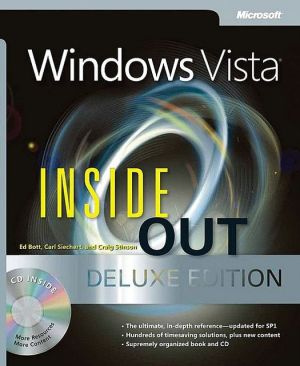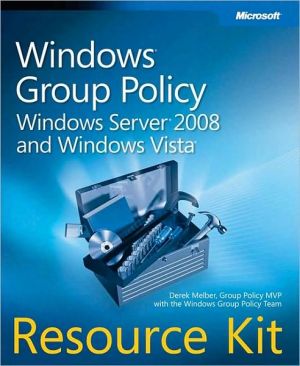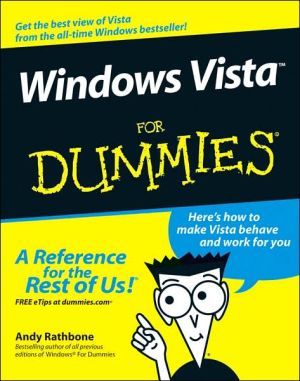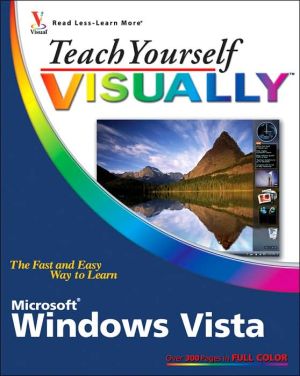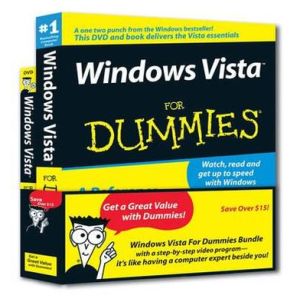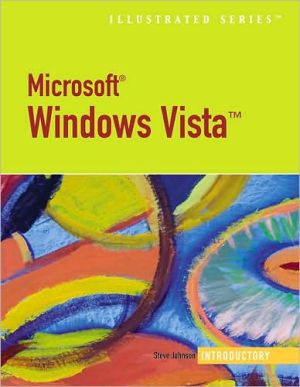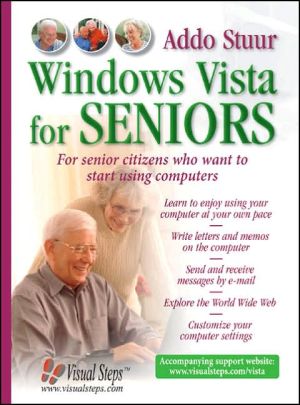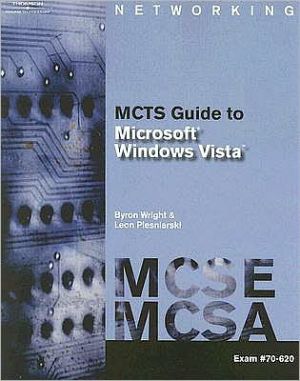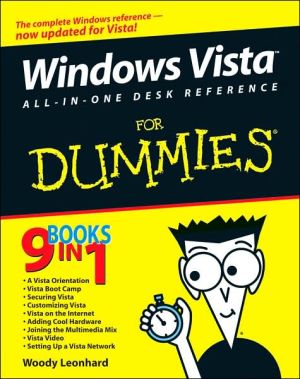Windows Vista Inside Out Deluxe Edition
Learn how to conquer Windows Vista—from the inside out! Written by the authors of the immensely popular Windows Vista Inside Out, this deluxe edition—updated for Service Pack 1—packs even more advanced information, hundreds of timesaving solutions, troubleshooting tips, and workarounds—all in concise, fast-answer format. You get 300+ new pages in this comprehensive reference that delivers the up-to-date answers you need to work with Windows Vista. New topics covered in this edition help you...
Search in google:
Learn how to conquer Windows Vista—from the inside out! Written by the authors of the immensely popular Windows Vista Inside Out, this deluxe edition—updated for Service Pack 1—packs even more advanced information, hundreds of timesaving solutions, troubleshooting tips, and workarounds—all in concise, fast-answer format. You get 300+ new pages in this comprehensive reference that delivers the up-to-date answers you need to work with Windows Vista. New topics covered in this edition help you zero in on advanced networking, security, and corporate deployment issues as well as advanced features such as speech recognition, Tablet PC support, and Windows Vista certification. You’ll also discover how to use new features in Windows Media® Player and Microsoft® Internet Explorer® 7. Plus, you’ll get tools, eBooks, and more on the companion CD. With INSIDE OUT, you get all muscle and no fluff!A Note Regarding the CD or DVDThe print version of this book ships with a CD or DVD. For those customers purchasing one of the digital formats in which this book is available, we are pleased to offer the CD/DVD content as a free download via OReilly Medias Digital Distribution services. To download this content, please visit OReillys web site, search for the title of this book to find its catalog page, and click on the link below the cover image (Examples, Companion Content, or Practice Files). Note that while we provide as much of the media content as we are able via free download, we are sometimes limited by licensing restrictions. Please direct any questions or concerns to booktech@oreilly.com.
Pt. I Setup and StartupCh. 1 What's New in Windows Vista 3Ch. 2 Installing and Configuring Windows Vista 19Ch. 3 Obtaining Help and Support 75Ch. 4 Personalizing Windows Vista 97Ch. 5 Using a Stylus, Voice, and Other Unconventional Input Devices 151Ch. 6 Adding, Removing, and Managing Programs 177Ch. 7 Setting Up and Troubleshooting Hardware 201Ch. 8 Using Internet Explorer 7 235Ch. 9 Finding and Organizing Files and Information 279Ch. 10 Synchronizing Files and Working with User Profiles 337Ch. 11 E-Mail, Collaboration, and Personal Productivity 371Pt. II Security and NetworkingCh. 12 Security Essentials 409Ch. 13 Managing User Accounts, Passwords, and Logons 469Ch. 14 Setting Up a Small Network 507Ch. 15 Managing Shared Folders and Printers 559Ch. 16 Tweaking and Troubleshooting a Small Network 597Ch. 17 Accessing Your Computer from Remote Locations 617Pt. III Digital MediaCh. 18 Digital Media Essentials 649Ch. 19 Playing and Organizing a Digital Music Collection 687Ch. 20 Viewing, Organizing, and Sharing Digital Photos 725Ch. 21 Creating and Watching Movies and DVDs 761Ch. 22 Using Windows Media Center 795Pt. IV System Maintenance and ManagementCh. 23 Performing Routine Maintenance 825Ch. 24 Tuning Up and Monitoring Performance 861Ch. 25 Monitoring System Activities with Event Viewer 899Ch. 26 Troubleshooting Windows Errors 917Ch. 27 Recovering from a Computer Crash 943Ch. 28 Managing Services 957Ch. 29 Editing the Registry 985Pt. V Advanced System ManagementCh. 30 Advanced Internet Explorer Security and Administration 1011Ch. 31 Managing Disks and Drives 1045Ch. 32 ControllingAccess to Files and Folders 1075Ch. 33 Automating Windows Vista 1101Ch. 34 Advanced Security Management 1123Ch. 35 Encrypting Confidential Information 1155Ch. 36 Using Group Policy 1189AppendixesApp. A Windows Vista Editions at a Glance 120App. B Downloadable Resources 121App. C Working with the Command Prompt 122App. D Using and Customizing Microsoft Management Console 124App. E Viewing System Information 126App. F Windows Vista Certification Exams 127App. G Fixes Included in Windows Vista Service Pack 1 127