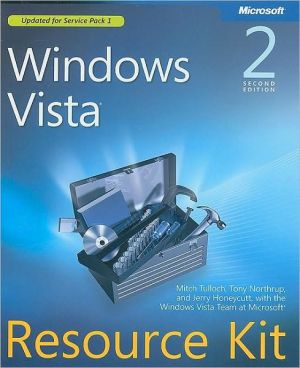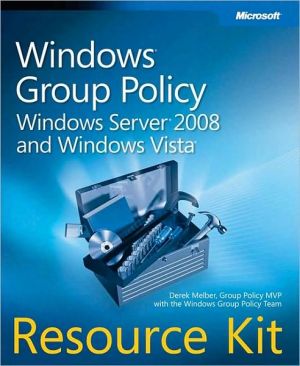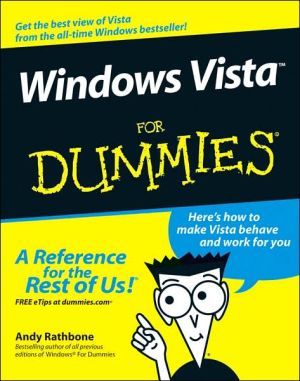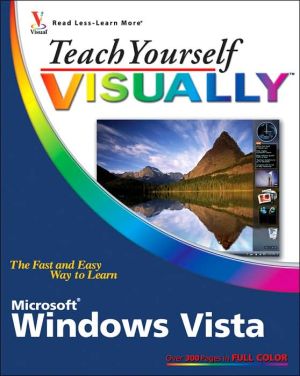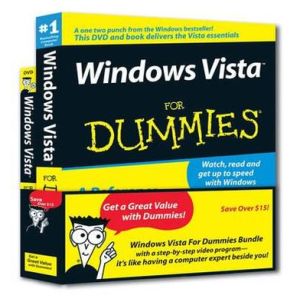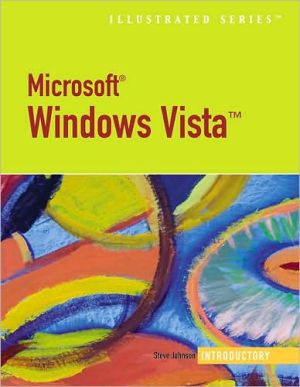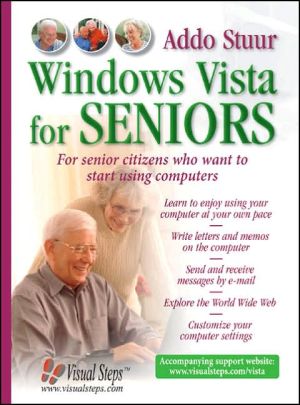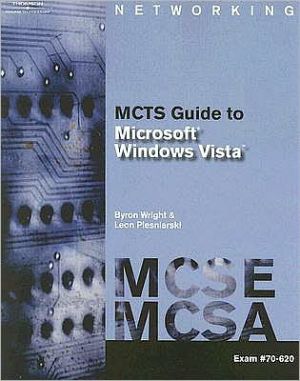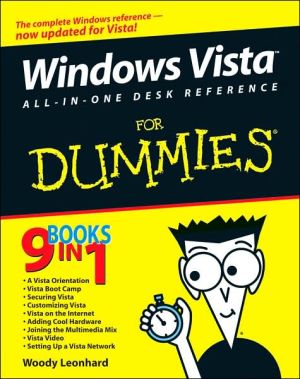Windows Vista ® Resource Kit
Get the definitive reference for deploying, configuring, and supporting Microsoft® Windows Vista-with expert insights from Microsoft Most Valuable Professionals (MVPs) and the Windows Vista Team. This official Microsoft RESOURCE KIT provides more than 1,500 pages of in-depth technical guidance on automating deployment; implementing security enhancements; administering group policy, files and folders, and programs; and troubleshooting for Windows Vista. In addition, you get detailed...
Search in google:
In-depth, comprehensive, and fully updated for Service Pack 1, this RESOURCE KIT delivers the information you need to administer Windows Vista. You get authoritative technical guidance from those who know the technology best—Microsoft Most Valuable Professionals and the Windows Vista team—along with essential scripts and resources on the CD. Get expert guidance on how to: Use Microsoft Deployment Toolkit best practices and tools Plan user-state migration and test application compatibility Exploit new Group Policy features, settings, and ADMX templates Configure software updates and client-security technologies Administer disks, file systems, file sharing, search, and Internet Explorer Install and troubleshoot printers, devices, and services Manage IPsec, IPv6, wireless, and remote connectivity Use performance monitoring and diagnostic tools to manage desktop health Resolve common startup, hardware, and networking issues CD features: 120+ sample VBScript scripts 25 sample Windows PowerShell scripts Troubleshooting tools Links to toolkits, documentation, and white papers Complete eBook of INTRODUCING WINDOW SERVER 2008 Sample chapters from related Microsoft Press books Fully searchable eBook of this guide Plus: • See “Direct from the Source” sidebars for deep insights and troubleshooting tips from the Windows Vista teamA Note Regarding the CD or DVDThe print version of this book ships with a CD or DVD. For those customers purchasing one of the digital formats in which this book is available, we are pleased to offer the CD/DVD content as a free download via OReilly Medias Digital Distribution services. To download this content, please visit OReillys web site, search for the title of this book to find its catalog page, and click on the link below the cover image (Examples, Companion Content, or Practice Files). Note that while we provide as much of the media content as we are able via free download, we are sometimes limited by licensing restrictions. Please direct any questions or concerns to booktech@oreilly.com.
Pt. I Overview1 Overview of Windows Vista Improvements 32 Security in Windows Vista 45Pt. II Deployment3 Deployment Platform 874 Planning Deployment 1155 Testing Application Compatibility 1436 Developing Disk Images 1837 Migrating User State Data 2318 Deploying Applications 2579 Preparing Windows PE 28310 Configuring Windows DS 30711 Using Volume Activation 33712 Deploying with Microsoft Deployment Toolkit 371Pt. III Desktop Management13 Managing the Desktop Environment 43314 Managing Users and User Data 46915 Managing Disks and File Systems 52916 Managing Devices and Services 59717 Managing Sharing 65318 Managing Windows Meeting Space 70319 Managing Printing 73120 Managing Search 77321 Managing Internet Explorer 821Pt. IV Desktop Maintenance22 Maintaining Desktop Health 86523 Supporting Users Using Remote Assistance 97524 Managing Software Updates 100725 Managing Client Protection 1051
\ From Barnes & NobleThe Barnes & Noble Review\ If you must keep Windows running for your organization, you've always needed Microsoft's Windows Resource Kits. They contain too much indispensable information that's too much trouble to find elsewhere. Today, Vista offers a boatload of new tools for monitoring, management, and security, so skating along with your XP documentation isn't an option. But there's another great reason to buy the Vista Resource Kit: its huge library of scripts for automating Windows administration. \ A quick look at the table of contents clues you in to this book's breadth; a quick glance at even a few chapters will convince you of its depth.\ To begin with, security's covered comprehensively, from Windows Defender to BitLocker, encryption to smartcards. Next, you couldn't ask for more (or better) deployment coverage: everything from setting objectives to planning pilots to the nuts-and-bolts of disk imaging, application compatibility, and user state migration.\ Speaking of which, the authors walk through automating every facet of migration that can be automated, from Vista installation (distributed shares, Sysprep, answer files) to application upgrades (via every installer, legacy and new, Microsoft and third-party).\ Of course, deployment is only the beginning. The Resource Kit offers systematic guidance on managing Vista desktops via group policies and user profiles (including Vista's powerful "corporate roaming" enhancements). Disk partitioning, backup, quotas, performance optimization, devices, services, networking, remote assistance, printing, troubleshooting: They're all here.\ There's a full chapter on Windows Meeting Space: a powerful new collaboration tool that raises significant configuration issues. The Kit helps you address those issues upfront, so users see only the benefits. Vista's revamped file search feature gets its own chapter. So does Internet Explorer 7, its revamped policies, and its new defenses against malware and data theft. You get the point: This book touches every corner of Vista, making your job more doable from start to finish. Bill Camarda, from the May 2007 Read Only\ \ \