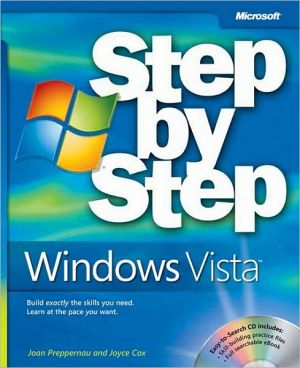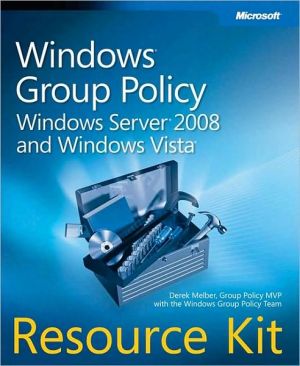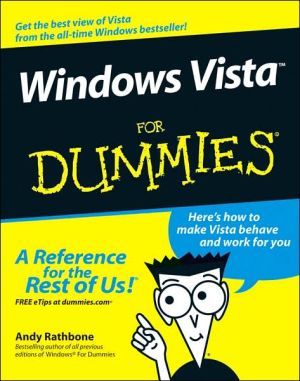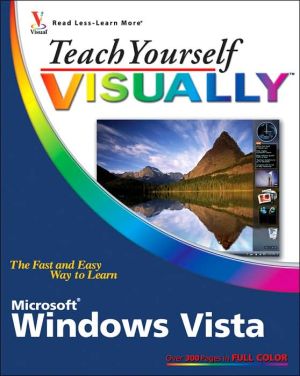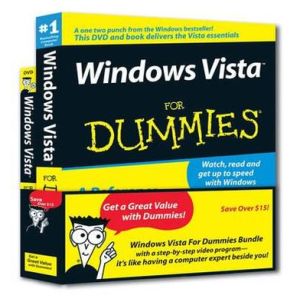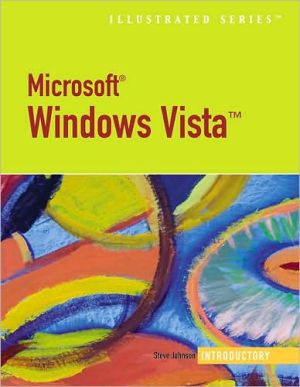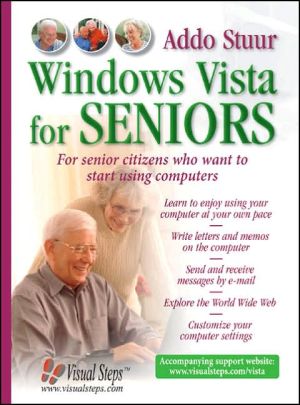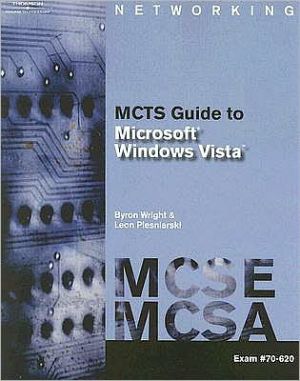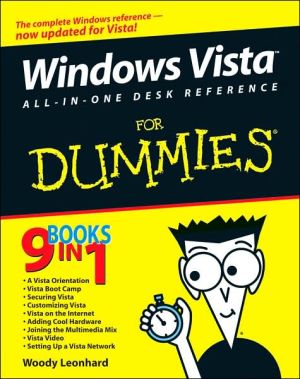Windows Vista Step by Step
Experience learning made easy—and quickly teach yourself how to make the most of your Windows Vista experience. With Step By Step, you set the pace—building and practicing the skills you need, just when you need them!\ \ Personalize the way your computer works and looks\ Install programs and set up printers and other hardware\ Instantly search your entire computer and find exactly what you need\ Catalog your digital photos, burn CDs, and play games—have fun!\ Connect to the Internet and block...
Search in google:
The smart way to learn the latest version of Microsoft Windows-one step at a time! Work at your own pace through the easy numbered steps, practice files on CD, helpful hints, and troubleshooting help to master the fundamentals of working with Windows Vista, including how to navigate the new user interface and how to use the new search features for finding anything on your desktop. You will learn how to manage files and folders to simplify your work, easily add or remove programs, hook up printers and other devices, and set up your Internet connection, email, and instant messaging. You will also discover how to use security-enhanced features to help protect your PC, as well as how to share your computer while still helping keep personal settings and files private. You'll even learn how to enjoy all your favorite entertainment-music, pictures, and more-all in one place. With STEP BY STEP, you can take just the lessons you need or work from cover to cover. Either way, you drive the instruction-building and practicing the skills you need, just when you need them!
About the AuthorsIntroducing Windows VistaThe Microsoft Business Certification ProgramInformation for New Computer UsersFeatures and Conventions of This BookUsing the Book’s CDGetting HelpQuick ReferenceChapter 1: Getting Started with Windows VistaChapter 2: Working Efficiently in Windows VistaChapter 3: Working with Folders and FilesChapter 4: Personalizing Windows VistaChapter 5: Installing and Configuring DevicesChapter 6: Safely and Efficiently Accessing the InternetChapter 7: Working with ProgramsChapter 8: Making ConnectionsChapter 9: Working with Digital MediaChapter 10: Managing Computer Security Chapter 11: Optimizing Your Computer SystemChapter 12: Identifying and Solving ProblemsGlossaryAppendix : Choose the Right Book for You
\ From Barnes & NobleThe Barnes & Noble Review\ Will you really discover all there is to like about Windows Vista without a little friendly, hands-on help? Probably not. Is it worth your time to get that help? Since you'll be living with Vista for years, absolutely. Go ahead and explore on your own, sure. But bring just a little structure to your exploration with Windows Vista Step by Step. You'll become proficient a whole lot faster. \ Following the winning Step by Step format, Joan Preppernau and Joyce Cox tour every part of Vista you're likely to be interested in, from adjusting the slick Aero interface to using the new Windows Sidebar. Of course, there's plenty of coverage of security, and digital media features like the new Windows Photo Gallery. And, unlike some Windows Vista introductory guides, this one also covers key "business version" features, including domain connections and Remote Desktop. Bill Camarda, from the March 2007 Read Only\ \ \