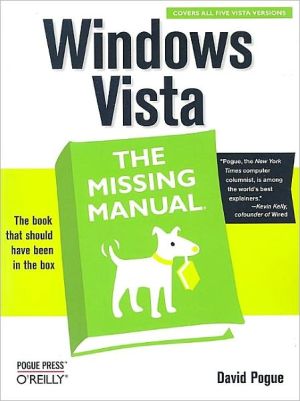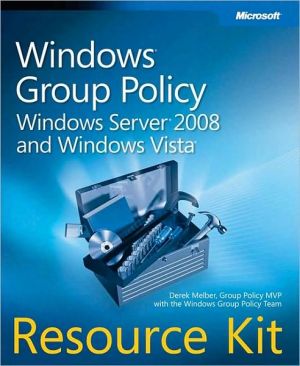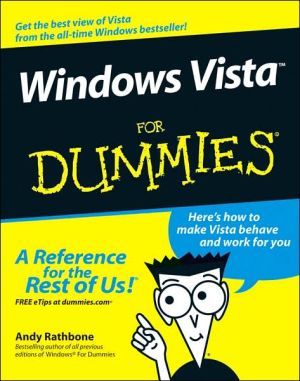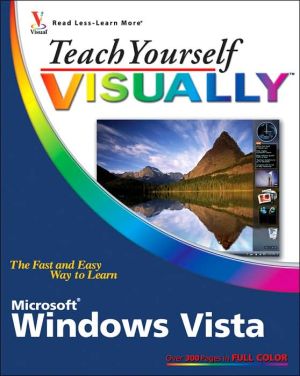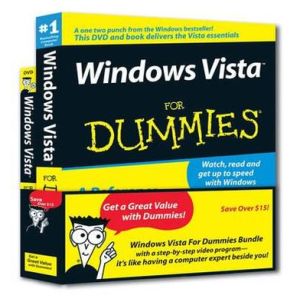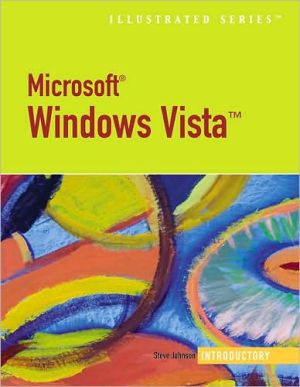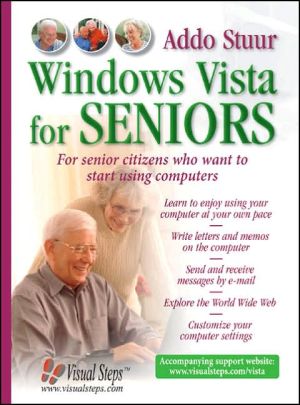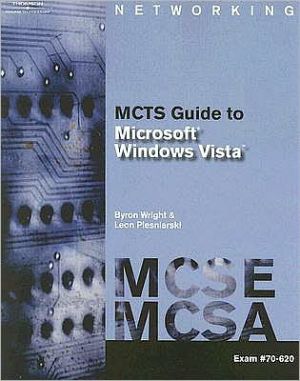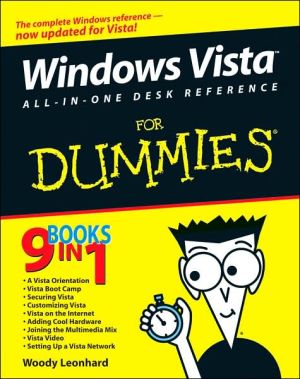Windows Vista: The Missing Manual
Windows Vista is Microsoft's most important software release in more than a decade. It offers users an abundance of new and upgraded features that were more than five years in the making: a gorgeous, glass-like visual overhaul; superior searching and organization tools; a multimedia and collaboration suite; and above all, a massive, top-to-bottom security-shield overhaul. There's scarcely a single feature of the older versions of Windows that hasn't been tweaked, overhauled, or replaced...
Search in google:
This text offers coverage of all five Vista versions. Like its predecessors, this book from "New York Times" columnist, bestselling author, and Missing Manuals creator David Pogue illuminates its subject with technical insight, plenty of wit, and hardnosed objectivity for beginners, veteran standalone PC users, and those who know their way around a network. Slashdot.org Pogue is great at providing an expert user's perspective on working with the operating system efficiently and pragmatically. He doesn't just describe a feature or function but includes tips and guides on how to be more efficient and practical with it .... The Manual is written so that one almost feels that they are getting a one-on-one, hands-on lesson, in using Windows Vista.
The Missing CreditsIntroductionPart 1: The Vista DesktopChapter 1: Welcome Center, Desktop, and the Start MenuChapter 2: Explorer, Windows, and the TaskbarChapter 3: Searching and Organizing Your FilesChapter 4: Interior Decorating VistaChapter 5: Getting HelpPart 2: Vista SoftwareChapter 6: Programs, Documents, and GadgetsChapter 7: The Freebie SoftwareChapter 8: The Control PanelPart 3: Vista OnlineChapter 9: Hooking Up to the InternetChapter 10: Internet SecurityChapter 11: Internet Explorer 7Chapter 12: Windows MailPart 4: Pictures, Movies, and Media CenterChapter 13: Windows Photo GalleryChapter 14: Windows Media PlayerChapter 15: Movie Maker and DVD MakerChapter 16: Media CenterPart 5: Hardware and PeripheralsChapter 17: Fax, Print, and ScanChapter 18: HardwareChapter 19: Laptops, Tablets, and PalmtopsPart 6: PC HealthChapter 20: Maintenance and Speed TweaksChapter 21: The Disk ChapterChapter 22: Backups and TroubleshootingPart 7: The Vista NetworkChapter 23: Accounts (and Logging On)Chapter 24: Setting Up a Workgroup NetworkChapter 25: Network DomainsChapter 26: Network Sharing and CollaborationChapter 27: Vista by Remote ControlPart 8: AppendixesAppendix A: Installing Windows VistaAppendix B: Fun with the RegistryAppendix C: Where'd It GoAppendix D: The Master Keyboard Shortcut ListColophonDavid Pogue, Yale '85, is the personal-technology columnist for the New York Times. With nearly 3 million books in print, he is also one of the world's bestselling how-to authors, having written or co-written seven books in the "for Dummies" series (including Macs, Magic, Opera, and Classical Music), along with several computer-humor books and a technothriller, "Hard Drive" (a New York Times "notable book of the year").Pogue is also the creator and primary author of the Missing Manual series. Titles in the series include Mac OS X, Windows, iPod, Microsoft Office, iPhoto, Dreamweaver, iMovie, and many others. His Web page is www.davidpogue.com, and his email address is david@pogueman.com.
\ Slashdot.orgPogue is great at providing an expert user's perspective on working with the operating system efficiently and pragmatically. He doesn't just describe a feature or function but includes tips and guides on how to be more efficient and practical with it .... The Manual is written so that one almost feels that they are getting a one-on-one, hands-on lesson, in using Windows Vista.\ \